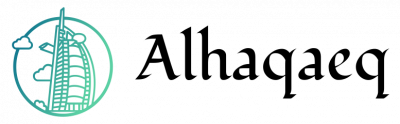The advent of the internet has revolutionized information access, enabling users to retrieve vast amounts of data with just a few keystrokes. However, as the volume of online content continues to grow exponentially, navigating through this digital landscape can be overwhelming and time-consuming. This is where advanced search operators come into play. By employing specific commands and symbols in search queries, individuals can enhance their searching capabilities and obtain more accurate and targeted results.
For instance, imagine a student conducting research on climate change for an academic paper. Without advanced search operators, they may receive hundreds or even thousands of irrelevant web pages that mention either “climate” or “change.” However, by utilizing Boolean operators such as AND, OR, and NOT, combined with quotation marks to specify exact phrases like “climate change,” the student could refine their query to yield only reputable sources discussing the specific topic at hand. Advanced Search Operators provide users with greater control over their searches and empower them to find exactly what they need within the vast sea of information available on the internet.
In this article, we will explore various advanced search operators commonly used in computer internet searching. These operators allow users to fine-tune their queries based on criteria such as website domain, file type, date range, and geographic location.
filetype
Advanced Search Operators for Computer Internet Searching
The use of advanced search operators can greatly enhance the accuracy and efficiency of searching for specific information on the internet. One key operator is “filetype,” which allows users to specify the type of file they are looking for in their search results. For example, a researcher might need to find scientific articles in PDF format related to a particular topic. By using the filetype operator followed by “.pdf” in their search query, such as “topic filetype:pdf,” they can narrow down their results to only PDF files that contain relevant information.
To further illustrate the importance and practicality of using the filetype operator, consider this hypothetical case study: A student is working on a research paper about ancient civilizations and needs primary source documents written in Microsoft Word format (.docx). Without utilizing the filetype operator, their initial search may yield countless irrelevant websites or non-textual resources. However, by including “filetype:docx” in their query, they can refine their search to specifically target Word documents containing historical accounts and firsthand sources.
By leveraging the power of advanced search operators like filetype, researchers gain several benefits:
- Enhanced precision: The ability to filter search results based on file types significantly reduces time wasted sifting through irrelevant content.
- Streamlined workflows: Researchers can quickly locate specific document formats required for academic purposes, saving valuable effort spent converting files from one format to another.
- Improved data retrieval: Filetype operators enable focused searches when seeking specialized information stored in specific file formats.
- Expanded possibilities: Users can discover unique resources within unconventional file formats (e.g., spreadsheets or presentations) that may provide alternative perspectives or supplementary data.
Table 1 provides an overview of commonly used file extensions and corresponding applications:
| File Extension | Application |
|---|---|
| Adobe Acrobat | |
| .doc/.docx | Microsoft Word |
| .xls/.xlsx | Microsoft Excel |
| .ppt/.pptx | Microsoft PowerPoint |
In summary, the “filetype” search operator is a valuable tool for internet searching. Its utilization allows users to narrow down search results based on specific file formats, resulting in improved precision and streamlined workflows. By integrating this advanced operator into their search queries, researchers can locate relevant information more efficiently and effectively.
Transitioning to the subsequent section about “site,” it is important to explore how targeting specific websites can further optimize one’s internet searches.
site
In the previous section, we explored the use of filetype operators to refine our search results. Now, let’s delve into another powerful advanced search operator known as “site.” This operator allows users to specify a particular website or domain that they want their search results to be limited to.
To better understand how the site operator works, consider this example: imagine you are conducting research on climate change and its impact on polar bears. You specifically want information from scientific websites and organizations. By using the site operator along with the desired domain such as “.org” or “.edu,” your search query could look like this: “climate change impact on polar bears site:.org.”
Using the site operator can significantly improve the quality and relevance of your search results by restricting them to specific websites or domains. Here are some key benefits of utilizing this advanced search feature:
- Accurate Information: Limiting your search queries to trusted sources such as government institutions or reputable educational organizations ensures that you receive accurate and reliable information.
- Expert Opinions: Searching within specific sites allows access to expert opinions and perspectives that may not be easily found elsewhere.
- Targeted Research: If you have a favorite news outlet or blog, using the site operator enables you to focus your research solely on content published by those sources.
- In-depth Analysis: By narrowing down your searches to particular websites or domains, you can find comprehensive studies, reports, and analyses that offer detailed insights into your topic of interest.
| Benefits of Using Site Operator |
|---|
| Accurate Information |
| Expert Opinions |
| Targeted Research |
| In-depth Analysis |
By employing these strategies effectively, researchers can save time and obtain more precise results tailored to their needs. The next section will explore related advanced search techniques for further optimization in internet searching.
related
When conducting an internet search, it is often useful to explore websites that are related to a particular topic. Using advanced search operators can help refine the results and find more relevant information. For example, suppose you are researching climate change and want to discover other reputable sources discussing this issue. By utilizing the “related” operator, you can uncover websites that have similar content or themes.
To effectively use the “related” operator in your search queries, consider the following strategies:
- Identify authoritative sources: Begin by identifying one or two well-established websites on your chosen topic. These sites should serve as a foundation for finding related resources.
- Utilize the ‘related’ operator: To narrow down your search results to pages closely linked to a specific website, include the term ‘related:’ followed by the URL of the trusted source within your query.
- Analyze relevance and credibility: Once you receive the list of related websites, evaluate their relevance and credibility based on factors such as domain authority, reputation, and quality of content.
- Explore diverse perspectives: Consider exploring related websites from various viewpoints to gain a comprehensive understanding of your research topic.
To illustrate these points further, let’s take a hypothetical case study examining climate change-related websites using the ‘related’ operator:
| Website | Description |
|---|---|
| www.climatechange.org | A non-profit organization advocating for sustainable practices |
| www.worldclimateconference.org | An annual international conference focusing on mitigating climate change |
| www.environmentalresearchjournal.com | An academic journal publishing peer-reviewed articles on environmental research |
| www.climatedeniersblog.net | A blog promoting skepticism towards mainstream scientific consensus on climate change |
In this scenario, starting with a trustworthy website like www.climatechange.org enables us to utilize its URL with the ‘related’ operator to find other relevant sources. The results show a diverse range of websites, including an international climate conference website and an academic journal dedicated to environmental research. However, it is crucial to exercise critical thinking and consider the credibility and perspective of each source. For instance, the inclusion of a climate change denial blog highlights the need for discerning between reputable information and misinformation.
Moving forward, the next section will delve into another aspect of internet searching: understanding how cache affects search results. By exploring this concept further, you can enhance your ability to retrieve accurate and up-to-date information from search engines without relying on outdated cached versions.
cache
In the previous section, we explored various search operators that can enhance our online searching experience. Now, let’s delve into even more advanced search operators that can further refine and narrow down our search results.
Imagine you are a student researching climate change impacts on marine ecosystems. You want to find scholarly articles specifically focusing on coral bleaching caused by rising ocean temperatures. By utilizing advanced search operators, such as “site:” and “filetype:”, you can streamline your search process and find relevant information quickly. For instance, using the query “coral bleaching site:.edu filetype:pdf” will limit your results to educational institutions’ websites and only display PDF files.
To maximize the effectiveness of these advanced search operators, consider incorporating the following strategies:
- Utilize quotation marks (“”) around specific phrases or keywords to ensure exact matches in your search results.
- Exclude unwanted terms with the “-” operator before a keyword. For example, if you’re interested in renewable energy but not solar power, use “-solar” in your query.
- Use wildcards (*) when uncertain about certain words or phrases within a broader context. This allows for more flexible searches and accommodates variations in spelling or phrasing.
- Employ parentheses (()) to group related terms together within complex queries, ensuring accurate results that align with your intended focus.
The table below illustrates how different combinations of advanced search operators can be used to refine internet searches effectively:
| Operator | Example | Description |
|---|---|---|
| site: | site:wikipedia.org | Results from specified domain |
| filetype: | filetype:ppt | Results matching file extension |
| “” | “climate change” | Exact phrase match |
| – | renewable energy -solar | Excludes specific term |
By employing these advanced search operators strategically and making use of the tips provided, you can save time and effort while obtaining more accurate search results.
Transitioning seamlessly into the subsequent section, let’s now explore the “intitle” advanced search operator to further refine our internet searching capabilities.
intitle
In the previous section, we discussed the concept of cache and its significance in computer internet searching. Now, let’s delve into another important search operator known as “intitle”.
To better understand how “intitle” works, consider this hypothetical scenario: you are researching a specific topic for an academic paper. Instead of sifting through countless irrelevant search results, you can use the “intitle” operator to narrow down your search. For example, if you are interested in finding articles related to climate change published by reputable scientific journals, you can enter the following query in the search bar: intitle:”climate change site:.edu OR site:.gov”. By doing so, you will retrieve only those webpages that have “climate change” in their title and belong to educational or government domains.
Now let’s explore some key features and benefits of using the “intitle” operator:
- It allows users to specify words or phrases they want to appear in webpage titles.
- Using it can save time by narrowing down search results.
- The operator helps filter out irrelevant information and focus on more reliable sources.
- By utilizing “intitle”, researchers can improve the accuracy and relevance of their searches.
| Key Features | Benefits |
|---|---|
| Specify desired words/phrases | Time-saving |
| Filter out irrelevant information | Improved search accuracy |
| Focus on reliable sources |
By employing the “intitle” operator effectively, individuals conducting online research can streamline their efforts and obtain more precise outcomes. In turn, this enhances their ability to access relevant information quickly and efficiently.
inurl
In the world of computer internet searching, utilizing advanced search operators can greatly enhance your search experience and help you find exactly what you are looking for. In addition to the previously discussed operator “intitle,” another powerful tool at your disposal is the “inurl” operator. By using this operator, you can narrow down your search results based on specific keywords found within a website’s URL.
To better understand how the “inurl” operator works, let’s consider an example. Imagine you are researching information about renewable energy sources for your science project. Instead of sifting through countless irrelevant websites, you can use the “inurl” operator to focus only on URLs that contain relevant keywords such as “renewable energy” or “sustainable power.” This will significantly reduce the time spent searching and increase the likelihood of finding reliable and accurate information.
Here are some key points to keep in mind when using the “inurl” operator:
- The operator should be followed by a colon (:) with no spaces between them.
- Place any desired keyword immediately after the colon without any additional punctuation marks.
- Multiple keywords can be used together to further refine your search results.
- It is important to note that not all websites include relevant keywords in their URLs, so it may not always yield precise results.
By incorporating the “inurl” operator into your internet searches, you have a valuable tool for targeting specific content within website URLs. Whether you’re conducting academic research or simply trying to find specific information online, utilizing advanced search operators like “inurl” can save you time and improve the effectiveness of your searches.
Next section: ‘exclude’
exclude
When conducting advanced searches on the internet, it is often necessary to exclude certain terms or websites from the results in order to refine and narrow down the search. This can be achieved using the “exclude” operator, which helps users eliminate unwanted information from their search queries.
For instance, consider a scenario where you are researching about global warming and its impact on marine life. You want to find relevant articles and scientific studies without being inundated with news reports or opinion pieces. By utilizing the exclude operator, you can add a minus sign (-) before specific keywords that you wish to omit from your search results. For example, by searching for “global warming -news -opinion,” you will retrieve more credible and scientifically-focused sources while excluding irrelevant content.
The use of the exclude operator offers several benefits when performing online searches:
- It allows users to filter out irrelevant information: By specifying what should not appear in the search results, individuals can avoid wasting time sifting through pages that do not match their needs.
- It enhances precision and accuracy: The exclude operator helps researchers focus on finding exactly what they are looking for by removing unrelated content from their search queries.
- It saves time: With fewer irrelevant results cluttering the screen, users can quickly identify and access the most pertinent information.
- It improves search efficiency: By utilizing this operator effectively, individuals can improve their overall research process, ensuring they obtain high-quality resources that align with their requirements.
To illustrate further how exclusion operators work, take a look at the following hypothetical table showcasing different examples of excluded keywords within an advanced search query:
| Search Query | Result |
|---|---|
| Global warming | Articles related to climate change |
| Global warming -news | Scientific studies on greenhouse gases |
| Global warming -opinion | Environmental impacts of rising temperatures |
| Global warming -news -opinion | Academic research on ocean acidification |
In conclusion, the exclude operator is a valuable tool for refining internet searches by excluding specific terms or websites from search results. It provides users with greater control over their queries and enables them to focus on the most relevant information. By implementing this advanced search technique effectively, researchers can save time, improve precision, and access the resources they need more efficiently.
Moving forward, let’s explore another powerful search operator known as “exact match” that further refines online queries.
exact match
Advanced Search Operators for Computers Internet Searching
Exclude:
In the previous section, we discussed how to use advanced search operators to narrow down our internet searches. Now let’s explore another useful operator called “exclude.” This operator allows us to exclude specific terms or phrases from our search results, helping us find more relevant information.
Imagine you are researching a topic on climate change and want to find articles that discuss its impact on marine life but exclude any mentions of polar bears. By using the exclude operator (-), you can refine your search by entering the query “climate change impact on marine life -polar bears.” This will ensure that your results focus solely on marine life without including any information about polar bears.
Using the exclude operator can significantly improve the accuracy and relevance of our search results. Here are some key points to remember:
- The exclude operator is represented by the minus sign (-) immediately preceding the term or phrase we want to exclude.
- It enables us to remove irrelevant or unwanted information from our search queries.
- We should be cautious when using this operator as it may unintentionally eliminate valuable content if not used judiciously.
- Experimenting with different combinations of excluded terms can help refine our searches further.
To illustrate this further, consider the following hypothetical scenario where someone is searching for recipes online while excluding certain ingredients due to dietary restrictions:
| Excluded Ingredient | Search Query Example |
|---|---|
| Gluten | gluten-free recipe |
| Dairy | dairy-free recipe |
| Nuts | nut-free dessert |
| Soy | soy-free meal |
By utilizing the exclude operator in these examples, individuals with specific dietary needs can easily filter out recipes that include ingredients they wish to avoid, making their internet searching experience more efficient and tailored.
In summary, mastering Advanced search operators like “exclude” enhances our ability to retrieve precise and relevant information from the vast realm of the internet. By excluding specific terms or phrases, we can refine our searches and save valuable time by avoiding irrelevant content. Now, let’s delve into another powerful search operator called “exact match,” which allows us to find results that contain an exact phrase rather than individual words.
wildcard
Proximity search is a powerful advanced search operator that allows users to specify the proximity between two or more keywords in their searches. This feature can be particularly useful when conducting research, as it helps narrow down results and find information that is more relevant and specific to the user’s needs.
To illustrate the effectiveness of proximity search, let’s consider the following example: Imagine you are researching about climate change impacts on marine life. By using the proximity search operator, you could enter a query like “climate change near/5 marine life.” The “/5” indicates that you want to find instances where the terms “climate change” appear within five words of “marine life”. This targeted approach allows you to focus your search on articles or studies specifically addressing how climate change affects marine ecosystems.
When utilizing proximity search operators, keep in mind some key techniques and considerations:
- Use different numerical values for proximity: Depending on the specificity required, adjusting the number after “/” can help refine your search. A smaller number will yield more precise results, while a larger number may produce broader outcomes.
- Combine with other operators: Proximity searches work well when combined with other advanced operators such as exact match or wildcard. Experimenting with various combinations can enhance result accuracy.
- Be mindful of word order: Proximity searches usually assume that the words specified should appear in the given order. However, depending on the search engine or database used, this assumption may vary. It is essential to consult documentation or guidelines provided by each platform for accurate usage.
- Consider synonyms or related terms: Including alternative phrasings or synonymous expressions alongside your primary keywords can increase chances of finding valuable resources that might not have been explicitly mentioned.
The table below presents an overview of different scenarios demonstrating how proximity searching influences retrieval precision:
| Query | Description |
|---|---|
| “sustainable development near/3 goals” | Retrieves documents where “sustainable development” appears within three words of “goals”. |
| “artificial intelligence near/10 ethics” | Retrieves documents where “artificial intelligence” appears within ten words of “ethics”. |
| “climate change near/5 impacts near/3 marine life” | Retrieves documents where “climate change,” “impacts,” and “marine life” appear, with the specified proximity between each term. |
With an understanding of how proximity search operators function and their potential applications, we can now explore another advanced operator known as numeric range.
numeric range
In the previous section, we explored how wildcard operators can enhance our internet searches. Now, let’s delve into another powerful tool for refining search results: numeric range operators. To illustrate their effectiveness, consider a scenario where you are searching for laptops with specific price ranges.
Suppose you have set your budget between $800 and $1200. By using numeric range operators in your search query, such as “laptop price:$800..$1200,” you can filter out irrelevant results and focus solely on laptops within your desired price range. This not only saves time but also ensures that you find options that align with your budgetary constraints.
Numeric range operators provide users with more control over their search parameters by allowing them to specify a minimum and maximum value. Here are some key features of this operator:
- Allows for precise filtering: Numeric range operators enable users to define an exact range of values, ensuring that search results fall within specified boundaries.
- Enhances relevancy: By setting numerical limits, users can eliminate irrelevant or unaffordable options from their search results, resulting in more accurate and tailored outcomes.
- Saves time and effort: Instead of sifting through countless pages of products or services outside the desired price bracket, numeric range operators expedite the process by presenting relevant options upfront.
- Facilitates decision-making: When presented with a narrowed-down list of choices within a specified price range, users can make informed decisions based on their preferences and requirements.
With these benefits in mind, it becomes evident that numeric range operators greatly enhance the efficiency and effectiveness of internet searches.
OR operator
Numeric Range
In the previous section, we explored how to use advanced search operators for computers internet searching. Now, let’s delve into another useful operator known as the numeric range operator. This operator allows users to search for results within a specific numerical range.
To understand the concept better, consider this example: imagine you are looking for laptops with processors that have a clock speed between 2.0 GHz and 3.0 GHz. By using the numeric range operator, you can simply input “laptop processor clock speed:2.0..3.0 GHz” in your search query, and it will display all relevant results falling within this specified range.
Using the numeric range operator facilitates more precise searches by filtering out irrelevant information and saving time for users seeking particular specifications or values on the web. It provides an efficient way to find products, articles, research papers, or any other content that falls within desired numerical constraints.
Here are some key benefits of utilizing the numeric range operator:
- Saves time by narrowing down search results.
- Enables users to filter data based on specific numerical criteria.
- Helps researchers locate information within a defined scope.
- Improves productivity by presenting targeted outcomes quickly.
By leveraging the power of the numeric range operator in computer internet searching, individuals can efficiently find precisely what they need without being overwhelmed by excessive irrelevant information.
Now let’s move on to exploring another crucial advanced search operator called the OR operator which enhances our ability to conduct comprehensive searches across multiple keywords simultaneously.
minus operator
Section H2: Advanced Search Operators
Building on the previous section’s exploration of the OR operator, we now delve into another powerful search tool known as the minus operator. This advanced search operator allows users to exclude specific terms from their search queries, enabling more precise and focused results.
Example: To illustrate the usefulness of the minus operator, let us consider a scenario where an individual is searching for information about renewable energy sources but wants to exclude any references to solar power. By employing the minus operator in their query (e.g., “renewable energy -solar power”), they can filter out irrelevant content and obtain results tailored specifically to their needs.
The minus operator offers several advantages that enhance user experience and improve search efficiency:
- Refinement: By excluding specific terms or phrases from a search query, users can refine their results and eliminate unwanted information.
- Precision: The use of the minus operator enables precision by allowing users to narrow down their searches based on specific criteria.
- Time-saving: Rather than sifting through numerous results manually, using this operator streamlines the process by eliminating undesired content upfront.
- Relevance enhancement: Excluding certain terms helps ensure that retrieved information aligns closely with what users are seeking, leading to more relevant and useful outcomes.
| Advantages of Minus Operator |
|---|
| Enhanced refinement capabilities |
| Increased precision in search queries |
| Time-saving benefits |
| Improved relevance of search results |
In conclusion, while traditional internet searches may yield overwhelming amounts of data, utilizing advanced operators like the minus (“-“) symbol empowers users to refine and tailor their searches effectively. As demonstrated by our hypothetical example, incorporating this tool into one’s repertoire ensures greater accuracy and saves valuable time. So next time you find yourself inundated with too much irrelevant information during your online research endeavors, remember to employ the versatile minus operator for enhanced control over your search results.