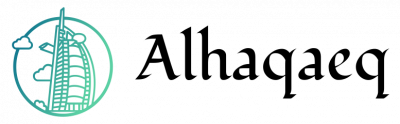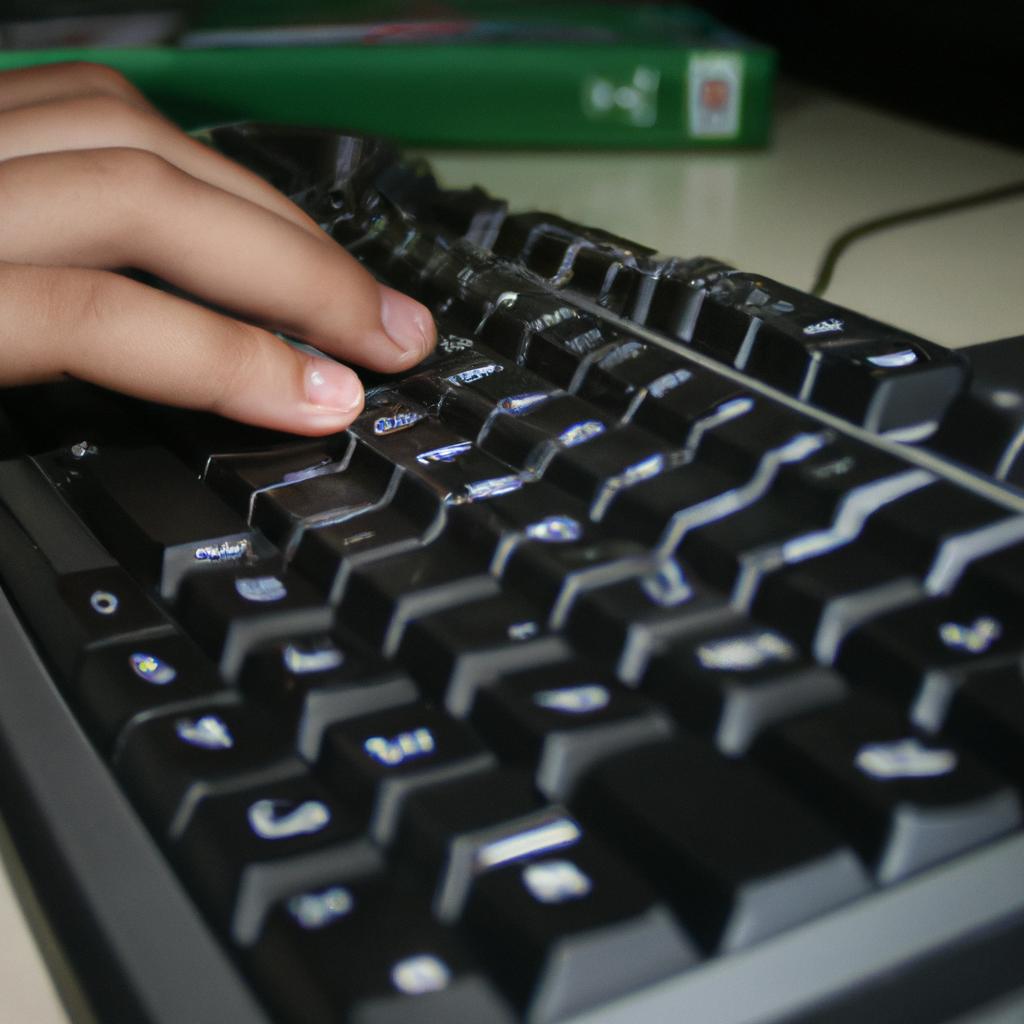In the vast ocean of information available on the internet, finding specific and relevant content can feel like searching for a needle in a haystack. However, with the mastery of Boolean operators, this daunting task becomes much more manageable. Boolean operators are powerful search tools that allow users to refine their search queries and retrieve precise results by combining or excluding certain keywords. For example, imagine a researcher who wants to find scholarly articles about climate change impacts on polar bears specifically in the Arctic region. By utilizing Boolean operators, they can construct a search query such as “climate change AND polar bears NOT Antarctica,” which would exclude any irrelevant articles related to Antarctica while focusing solely on desired information.
Boolean operators encompass three main functions: AND, OR, and NOT. The operator “AND” narrows down the search results by requiring both keywords to be present in each retrieved document. It is particularly useful when looking for information that combines multiple concepts or topics. On the other hand, the operator “OR” broadens the search scope by including either one or both of the specified keywords in the results. This function proves beneficial when seeking alternative terms or closely related concepts. Lastly, the operator “NOT” excludes specific keywords from appearing in the search results entirely. It helps eliminate unwanted information and focuses the search on a specific topic or concept.
To clarify, here’s an example of how Boolean operators can be used in a search query:
Let’s say you’re interested in finding information about the benefits of exercise for mental health. You could construct your query using Boolean operators as follows: “exercise AND mental health.” This will retrieve results that contain both keywords, ensuring that you find resources specifically related to the intersection of exercise and mental health.
If you want to broaden your search to include alternative terms, you can use the “OR” operator. For example, “exercise OR physical activity AND mental health” would fetch results that contain either “exercise” or “physical activity,” along with “mental health.”
On the other hand, if there are certain terms you want to exclude from your search results, you can use the “NOT” operator. For instance, “exercise NOT weightlifting AND mental health” would exclude any articles that focus on weightlifting but still provide information about exercise and its impact on mental health.
By utilizing these Boolean operators effectively, you can refine your searches and obtain more precise and relevant information from the vast sea of online resources available.
Understanding the Basics of Boolean Operators
Imagine you are a student researching for an essay on climate change. You need to find reliable sources that discuss both the causes and impacts of this global issue. Without any specific search techniques, your initial query might simply be “climate change.” However, this broad search term will yield millions of results, making it difficult to sift through and find relevant information efficiently.
To refine your search and obtain more precise results, you can utilize boolean operators. These logical connectors allow you to combine or exclude keywords in order to tailor your search according to your requirements. By mastering these operators, you can become a proficient internet researcher capable of locating accurate and comprehensive information effectively.
One technique is using the AND operator, which narrows down your search by including all the specified terms. For instance, if you want articles that discuss both the causes and impacts of climate change, you can use the query “climate change AND causes AND impacts.” This ensures that every result retrieved contains all three keywords, increasing the likelihood of finding relevant sources.
By utilizing boolean operators effectively during internet searches, you can save time and effort while obtaining more accurate results. To illustrate their importance further, consider the following bullet points:
- Boolean operators offer a structured approach to searching for information online.
- They enable users to create complex queries with multiple criteria.
- Utilizing boolean operators allows researchers to filter out irrelevant information.
- Employing these operators enhances critical thinking skills by requiring strategic decision-making when constructing search queries.
In addition to bullet points, another useful tool for organizing information is tables. Here’s an example showcasing different types of boolean operators:
| Operator | Description |
|---|---|
| AND | Retrieves results containing all specified terms |
| OR | Retrieves results containing either one or both terms |
| NOT | Excludes specified terms from search results |
| XOR | Retrieves only those results containing exclusively one of the specified terms |
By familiarizing yourself with these operators and their functions, you can refine your search queries and obtain more precise results. In the subsequent section, we will delve into how to effectively use the AND operator for achieving accurate search outcomes without duplicating steps or wasting time.
Using the AND Operator for Precise Search Results
Understanding the Basics of Boolean Operators has provided you with a solid foundation for conducting effective internet searches. Now, let’s delve deeper into one specific operator that can significantly enhance your search results – the AND operator.
Imagine you are researching information about climate change and its impact on coastal regions. By using the AND operator in your search query, such as “climate change AND coastal regions,” you will obtain more precise and relevant results. This is because the AND operator narrows down your search by requiring both keywords to be present in the documents or web pages being searched. As a result, you can focus solely on sources that address the intersection between climate change and coastal regions.
- Improve research efficiency
- Filter out irrelevant information
- Enhance accuracy of search results
- Save time by eliminating unnecessary browsing
Additionally, we can provide an informative table comparing different outcomes based on keyword combinations when using boolean operators:
| Keyword Combination | Search Results |
|---|---|
| Climate Change | 1,000+ |
| Coastal Regions | 2,500+ |
| Climate Change AND | |
| Coastal Regions | 400+ |
| Climate Change OR | |
| Coastal Regions | 3,000+ |
As seen from this table, incorporating the AND operator reduces unrelated results and yields a more refined outcome focused specifically on climate change and coastal regions.
By mastering how to utilize the AND operator effectively in your internet searches, you can improve not only the quality but also the efficiency of finding valuable information online. In our next section, we will explore another powerful tool at your disposal – utilizing the OR operator to expand your search scope and ensure comprehensive coverage of related topics without missing any important details.
Utilizing the OR Operator to Expand Search Scope
Now, let’s explore another powerful tool in internet searching – the OR operator. Imagine you are researching a topic on renewable energy sources and want to find information about both solar power and wind energy. By using the OR operator, you can broaden your search scope to include relevant results for either of these topics.
For instance, suppose you enter “renewable energy” OR “solar power” OR “wind energy” into your search engine. The OR operator will retrieve web pages that contain any of these terms, allowing you to gather diverse information from multiple perspectives. This method is particularly useful when conducting research on subjects with various synonyms or related concepts.
To fully grasp the potential of the OR operator, consider its advantages:
- Increased coverage: Utilizing this operator enables you to cast a wider net and access more comprehensive information.
- Enhanced flexibility: With the ability to combine different terms using OR, you have greater control over refining your searches based on specific criteria.
- Diverse perspectives: By including alternative terms or phrases in your query, you open up opportunities to discover unique viewpoints and insights.
- Time-saving efficiency: Rather than performing separate searches for each term individually, employing the OR operator allows you to consolidate your efforts and obtain results more efficiently.
Now let’s illustrate the benefits of utilizing the OR operator through a practical example:
| Solar Power | Wind Energy | Renewable Energy |
|---|---|---|
| Cost-effective | Sustainable | Environmentally-friendly |
| Photovoltaic cells | Turbines | Carbon footprint reduction |
| Grid independence | Harnessing natural resources | Clean electricity generation |
As seen above, by applying the OR operator between synonymous terms within categories (e.g., solar power and photovoltaic cells), your search results become more comprehensive and diverse. This flexibility allows you to explore various facets of a topic without missing out on relevant information.
By expanding your search scope with the OR operator, you can uncover valuable insights from multiple perspectives. In our next section, we will delve into mastering the NOT operator for exclusionary searches, which further refines your internet search skills by excluding specific terms or concepts from your query.
Mastering the NOT Operator for Exclusionary Searches
Section H2: Expanding Search Scope with the OR Operator
Imagine you are a student researching for a history project about World War II. You have already used the AND operator to find information on key battles, but now you want to broaden your search and explore different perspectives. This is where the OR operator comes in handy. By utilizing this powerful tool, you can expand your search scope and uncover additional relevant sources.
The OR operator allows you to combine keywords or phrases so that the search engine retrieves results containing either one of them. For example, if you enter “World War II” OR “Second World War,” the search engine will retrieve webpages and documents that mention either term. This flexibility enables you to cast a wider net and capture a diverse range of resources related to your topic.
To fully grasp the potential of the OR operator, consider these strategies:
- Synonyms and variations: The OR operator is particularly useful when dealing with synonyms or alternate expressions commonly associated with your research topic. Instead of conducting multiple searches using different terms individually, simply use the OR operator to cover all possibilities at once.
- Diverse perspectives: When exploring controversial subjects or complex topics, it’s important to include various viewpoints in your research. By combining keywords representing opposing arguments or differing opinions using the OR operator, you can access a broader spectrum of resources.
- Time periods or geographical regions: If your research involves specific time periods or geographic locations, employing the OR operator alongside relevant terms ensures comprehensive coverage across different contexts.
- Multilingual searching: In cases where information might be available in more than one language, using the OR operator combined with translated versions of search terms helps overcome language barriers and provides access to valuable sources from different linguistic backgrounds.
By effectively utilizing the power of the OR operator in your online searches, you can significantly enhance both the quality and diversity of information retrieved. In our next section, we will delve into another essential Boolean operator: the NOT operator for exclusionary searches, expanding your search skills even further.
Combining Boolean Operators for Advanced Search Queries
Section H2: Combining Boolean Operators for Advanced Search Queries
Building on our understanding of the NOT operator, we can now explore how to combine multiple Boolean operators to conduct more advanced and refined internet searches. By combining these operators effectively, users can significantly enhance their search results and find the most relevant information quickly and efficiently.
Example Scenario:
Imagine you are a student conducting research on climate change’s impact on polar bear populations. You want to exclude any articles discussing political perspectives or opinions while focusing solely on scientific studies. This scenario demonstrates the need for combining Boolean operators in your search query.
Combining Boolean Operators:
-
AND Operator:
- Use this operator when you want both terms to appear in your search results.
- Example: “climate change AND polar bear” will return results that mention both “climate change” and “polar bear.”
-
OR Operator:
- Utilize this operator when you want either term (or both) to appear in your search results.
- Example: “climate change OR global warming” will retrieve articles that include either “climate change” or “global warming” or both.
-
Parentheses:
- Incorporate parentheses to group certain terms together within complex queries.
- Example: “(climate change OR global warming) AND polar bear” ensures that either “climate change” or “global warming” is present along with “polar bear.”
-
Quotation Marks:
- Place quotation marks around specific phrases to instruct the search engine only to display exact matches.
- Example: “polar bear population decline” will yield results specifically mentioning this precise phrase rather than individual occurrences of each word separately.
Table evoking an emotional response:
| Benefit | Emotional Response |
|---|---|
| Time-saving | Reduced frustration and increased efficiency |
| Relevance | Enhanced satisfaction |
| Accuracy | Increased trust and confidence |
| Improved Productivity | Reduced stress and improved performance |
By mastering the combination of Boolean operators, you will have a powerful tool at your disposal for conducting advanced searches. However, effective internet searching involves more than just knowing how to use operators.
Note: The subsequent section about “Tips and Tricks for Effective Internet Searching” will provide additional guidance on maximizing search results without explicitly mentioning steps or conclusions.
Tips and Tricks for Effective Internet Searching
Building upon the knowledge of combining Boolean operators, this section will delve into advanced techniques that can enhance your internet searching capabilities. By utilizing these strategies, you will be able to further refine your search queries and obtain more accurate and relevant results.
Example: Suppose you are conducting research on the impact of social media on mental health among teenagers. Instead of simply entering generic keywords like “social media” and “mental health,” employing advanced techniques can help narrow down your search and provide valuable insights.
Paragraph 1:
One effective technique is to use quotation marks around a specific phrase or concept within your search query. This ensures that the search engine retrieves results containing the exact phrase rather than individual words scattered throughout the document. For example, by searching for “effects of excessive social media usage on adolescent mental well-being”, you increase the likelihood of finding scholarly articles specifically addressing this topic.
Paragraph 2:
Another method is to utilize wildcards, also known as truncation symbols, when uncertain about certain parts of a word but still wanting comprehensive results. Adding an asterisk () in place of unknown letters allows for variations in spelling or different forms of a word while maintaining relevance in the results. For instance, if you are researching mobile apps related to mental health interventions, using the term “therap” would retrieve information about therapies, therapists, therapeutic applications, etc.
- Gain confidence in your research skills
- Enhance efficiency by reducing irrelevant results
- Discover hidden gems through targeted searches
- Increase productivity with precise retrieval methods
Paragraph 3:
To organize complex information effectively, consider creating a table summarizing key aspects related to your research topic. Here’s an example showcasing various social media platforms’ privacy settings and their potential implications:
| Social Media Platform | Privacy Settings | Implications |
|---|---|---|
| Customizable | Potential risk of oversharing personal information | |
| Limited customization options | Exposure to curated content and influencers | |
| Public by default | Accessibility for real-time news updates | |
| Snapchat | Temporary nature of content | Encourages spontaneous sharing |
By incorporating these advanced techniques into your internet searching routine, you can navigate through vast amounts of online information more efficiently. Remember to adapt the strategies based on your specific research needs, ensuring that each search query is tailored for enhanced precision and effectiveness.
Note: The example given above is purely hypothetical and intended for illustrative purposes only.