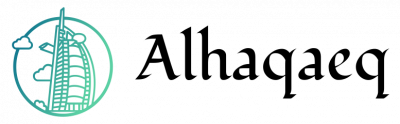In today’s digital age, the internet has become an invaluable tool for obtaining information on a wide array of topics. However, with the vast amount of data available online, it can often be overwhelming to sift through and locate relevant information efficiently. This is where advanced search filters come into play, serving as powerful tools that allow users to enhance their internet searching experience by refining search results according to specific criteria. For instance, imagine a researcher seeking scholarly articles related to climate change. Without utilizing advanced search filters, they would likely encounter numerous irrelevant web pages and struggle to find credible sources amidst the noise. By mastering these filters and employing search engine techniques effectively, individuals can streamline their research processes, save time, and access accurate and reliable information.
The aim of this article is to explore the concept of advanced search filters in depth and highlight their significance in enhancing internet searches. Through an examination of various types of search filters and practical examples illustrating their application, readers will gain insights into how to leverage these techniques effectively. Moreover, this article aims to provide guidance on maximizing the potential of popular search engines like Google or Bing by demonstrating how combining different filter options can yield more precise and tailored results. With a comprehensive understanding of advanced search filters at hand, researchers, students, professionals , and anyone else who relies on internet searches can take full advantage of the vast amount of information available online.
One type of advanced search filter is the language filter. This allows users to specify the language in which they want their search results to be displayed. For example, if a user wants to find articles related to climate change written in French, they can set the language filter accordingly. This ensures that they only receive results that are relevant to their language preference.
Another useful search filter is the date range filter. This allows users to narrow down their search results based on a specific time frame. For instance, if someone is researching recent developments in renewable energy, they can use the date range filter to restrict their search results to articles published within the last year or two. This helps ensure that they obtain up-to-date information and avoid outdated sources.
Additionally, advanced search filters include options such as file type filters and site-specific filters. File type filters enable users to search for specific types of files, such as PDFs or Word documents. This can be particularly useful when seeking academic papers or official reports. On the other hand, site-specific filters allow users to limit their search results to a particular website or domain. If someone prefers to explore information from reputable sources like universities or government websites, they can utilize this filter option.
To illustrate how these filters work together, consider a scenario where an environmental science student wants to find recent research articles on the impact of deforestation on biodiversity conservation efforts in Latin America. To enhance their search results, they could combine multiple filters: setting the language filter to English (or any other preferred language), using a date range filter for articles published within the last five years, and including site-specific filters for university websites or reputable scientific journals.
By utilizing these advanced search filters effectively, individuals can save time by quickly finding accurate and relevant information rather than wading through pages of irrelevant content. Additionally, employing these filters can help ensure that the information obtained is from credible sources, enhancing the overall quality of research and learning outcomes.
In conclusion, advanced search filters are powerful tools that allow users to refine their internet searches according to specific criteria. By mastering these filters and employing them effectively, individuals can streamline their research processes, save time, and access accurate and reliable information. Whether it’s finding scholarly articles, recent developments in a field, or specific types of files, knowing how to leverage advanced search filters can greatly enhance one’s internet searching experience.
Understanding the Basics of Search Filters
Understanding the Basics of Search Filters
Imagine you are a student conducting research for an assignment on climate change. You open your favorite search engine, type in “climate change,” and hit enter. Instantly, thousands (if not millions) of search results flood your screen. Overwhelmed by the sheer volume of information available, you begin to wonder how you can narrow down your search to find exactly what you need.
This is where search filters come into play. Search filters are powerful tools that allow users to refine their searches and obtain more targeted results. By applying various criteria such as date range, file type, or specific website domains, users can significantly enhance their internet searching experience.
To better understand the value of search filters, let us consider some key benefits they offer:
- Efficiency: With search filters, users can save time by quickly sifting through irrelevant information and focusing solely on content that aligns with their needs. This allows them to delve deeper into specific subjects without being bombarded by unrelated material.
- Precision: By utilizing search filters effectively, users have greater control over the accuracy and relevance of their results. They can specify location-based parameters, language preferences, or even restrict searches to academic resources only.
- Organization: The application of multiple search filters helps organize information in a structured manner. Users can sort results based on popularity, recency, or other relevant factors depending on their requirements.
- Customization: One size does not fit all when it comes to searching the vast realm of the internet. Search filters empower users with customizable options that cater specifically to their individual needs and preferences.
To illustrate these advantages further, consider the following table showcasing different types of common search filters:
| Filter Type | Description |
|---|---|
| Date Range | Allows users to limit results within a particular timeframe; useful for finding recent information or historical data |
| File Type | Enables users to search for specific file formats such as PDFs, images, or videos |
| Domain | Restricts searches to a particular website domain (e.g., .edu for educational institutions) |
| Language | Users can specify the desired language of the content they are seeking |
In summary, understanding and utilizing search filters effectively is crucial in navigating the vast sea of information available on the internet. By employing these tools strategically, users can enhance their searching experience by saving time, obtaining more precise results, organizing information effectively, and customizing their searches based on individual preferences.
With a solid grasp of the basics covered, we will now explore advanced search operators that further expand our ability to refine search queries and yield even more targeted results.
Exploring Advanced Search Operators
Section 3: Exploring Advanced Search Filters
Imagine you are a college student working on a research paper about the impact of social media on mental health. You have already learned how to use basic search filters to narrow down your results and find relevant information. Now, it’s time for you to take your internet searching skills to the next level by exploring advanced search filters.
One powerful tool that can enhance your internet searches is the use of Boolean operators. These operators allow you to combine or exclude specific keywords in order to refine your search results. For example, let’s say you want to find articles that discuss both the positive and negative effects of social media on mental health. By using the AND operator, you can enter a query like “social media AND mental health” to retrieve more targeted results.
To further improve your search queries, consider utilizing advanced search options offered by search engines. These options enable you to filter results based on various criteria such as language, date range, file type, and even website domain. Utilizing these options allows you to customize your searches according to specific requirements or preferences.
In addition to refining your query with Boolean operators and utilizing advanced search options, there are other techniques you can employ when conducting online research. Consider implementing the following strategies:
- Use quotation marks around phrases: If you’re looking for an exact match or researching a specific concept, enclose the phrase in quotation marks (e.g., “mental health benefits of exercise”). This will ensure that the search engine retrieves pages containing those words in exactly that order.
- Exclude irrelevant terms with minus sign: When certain terms keep appearing in your search results but aren’t relevant to your topic (e.g., social media marketing), use a minus sign before those terms (e.g., social media -marketing) to exclude them from the results.
- Utilize site-specific searches: To limit your search within a particular website or domain, include “site:” followed by the domain name in your query (e.g., site:nytimes.com mental health). This technique can be helpful when you want to explore a specific source or narrow down your search results.
By mastering advanced search filters, you become equipped with valuable techniques that enhance your internet searching experience.
Utilizing Boolean Operators for Precise Searches
Enhancing Internet Searching with Search Engine Techniques
Exploring Advanced Search Operators:
In the previous section, we delved into the world of advanced search operators and how they can elevate our internet searching experience. Now, let’s expand further on this topic by exploring additional techniques that will refine our searches even more.
Imagine you are conducting research on climate change and want to find scholarly articles specifically related to its impact on polar ice caps. By utilizing advanced search operators such as “site:.edu” or “filetype:pdf,” you can narrow down your search results to academic sources in PDF format. This approach ensures that you access credible information from reputable institutions while focusing solely on scientific literature.
- Increased accuracy: By incorporating specific parameters through advanced search operators, users can significantly increase the accuracy of their search results.
- Time-saving: Utilizing these techniques saves time by directly targeting relevant resources rather than sifting through a vast amount of unrelated information.
- Improved credibility: Filtering out non-authoritative sources enhances the trustworthiness of the information accessed during online searches.
- Enhanced productivity: Employing advanced search operators allows researchers to streamline their workflow and focus on retrieving precise data efficiently.
Let’s now take a look at a table showcasing some commonly used advanced search operators for reference:
| Operator | Description | Example Usage |
|---|---|---|
| site:.gov | Limits results to government websites | climate change site:.gov |
| intitle:keyword | Searches for pages containing the keyword only in their title | intitle:”polar ice caps” |
| filetype:file | Filters results based on file type (e.g., pdf, docx) | climate change filetype:pdf |
| -keyword | Excludes results containing the specified keyword | climate change -“global warming” |
In this section, we explored how advanced search operators can be used effectively to refine our internet searches. By employing specific techniques such as filtering by domain or file type, users can narrow down their search results and access more accurate and credible information efficiently.
Next, let’s delve into mastering file type filters for even more precise and tailored search outcomes.
Mastering File Type Filters for Specific Results
Building upon the knowledge of utilizing Boolean operators for precise searches, we will now explore another powerful tool to enhance your internet searching experience. By mastering file type filters, you can narrow down search results even further and obtain specific information based on file formats.
Imagine you are conducting research on climate change, specifically focusing on reports published by reputable organizations in PDF format. With file type filters, you can refine your search query to only display PDF files from trusted sources such as governmental agencies or renowned scientific institutions. This allows you to access valuable data without being overwhelmed by irrelevant web pages or documents that do not meet your criteria.
To effectively utilize file type filters, consider the following techniques:
- Specify the desired file format: Begin your search query with “filetype:” followed by the extension of the file format you wish to find. For example, if you are looking for Excel spreadsheets related to financial analysis, include “filetype:xlsx” in your search terms.
- Combine multiple file types: If you require information from different formats simultaneously, separate each filetype parameter with an OR operator (|). For instance, if you need both Word documents (docx) and PowerPoint presentations (pptx), use “filetype:docx | filetype:pptx” in your search string.
- Exclude certain file types: To exclude specific formats from appearing in your results, add a hyphen (-) before the “filetype:” operator. This is useful when you want to filter out unwanted files while still targeting others. For example, excluding image files could be achieved through “-filetype:jpg | -filetype:png”.
- Experiment with alternative extensions: Keep in mind that some applications may produce files using less common or proprietary extensions. Try variations of known extensions or consult documentation provided by software developers to discover potential alternatives.
By employing these tactics and incorporating advanced search operators discussed previously, you can significantly refine your search results and locate the most relevant information for your research needs.
Harnessing Date and Time Filters for Fresh Information
Section H2: Harnessing Date and Time Filters for Fresh Information
harnessing date and time filters. By utilizing these advanced search features, users can narrow down their search results to find the most recent and up-to-date information available online.
Imagine you are a researcher aiming to stay updated with the latest scientific advancements in your field. You need reliable sources that provide recent findings rather than outdated research papers. In this scenario, applying date and time filters would be an effective strategy to refine your internet search results.
Benefits of Using Date and Time Filters:
To maximize the benefits of using date and time filters, consider the following points:
- Stay current: Searching for content published within a specific timeframe ensures access to the most recent information available.
- Filter by relevance: Sorting search results based on recency enhances relevancy as newer materials often contain more accurate data or reflect current trends.
- Save time: Instead of sifting through countless pages of irrelevant or outdated information, using date and time filters enables efficient browsing by displaying only recently published content.
- Track progress: Researchers can easily track developments over time by comparing search results from different periods.
Table – Example Use Case (Date/Time Filtering):
| Search Query | Results without Filtering | Results with 1-year Limit |
|---|---|---|
| “Climate Change” | 10,000 | 3,500 |
| “Renewable Energy” | 8,500 | 2,200 |
| “Sustainable Living” | 5,000 | 900 |
By analyzing the example use case above, it is evident that employing a one-year limit significantly reduces the number of search results while maintaining relevance. This demonstrates how date and time filters effectively streamline searches.
Harnessing date and time filters empowers users to access up-to-date information quickly, saving valuable time in the search process. In our next section, we will explore another powerful technique: enhancing search with location-based filters.
Transition into the subsequent section:
Continuing our exploration of advanced search techniques, let us now delve into an additional method for optimizing internet searches: enhancing results through the use of location-based filters. By incorporating these filters, users can refine their searches to obtain specific information related to particular geographical locations.
Enhancing Search with Location-Based Filters
Section H2: Enhancing Search with Location-Based Filters
Building on the effectiveness of date and time filters in retrieving fresh information, location-based filters offer another valuable tool to enhance internet search results. By incorporating specific geographic criteria into search queries, users can refine their searches to focus on content that is relevant to a particular location or region. This section explores how location-based filters can be harnessed to optimize online search experiences.
Example:
To illustrate the practical application of location-based filters, consider a scenario where an individual is planning a vacation in Paris. They want to find reputable hotels within a certain price range located near popular tourist attractions. By utilizing location-based filtering techniques, they can narrow down their search results to display only hotels meeting their specified criteria within the city of Paris.
Maximizing Search Efficiency through Location-Based Filters:
- Improved Relevance: Incorporating location-based filters allows for more targeted search results by eliminating irrelevant information from other locations.
- Enhanced Precision: Users can specify precise areas or regions when searching for businesses, services, or events, ensuring they find options closest to their desired location.
- Localized Recommendations: Location-based filters enable personalized recommendations based on geographical proximity, providing users with tailored suggestions for restaurants, stores, or service providers nearby.
- Real-Time Information: Utilizing these filters allows users to access up-to-date data such as local news updates, weather forecasts, or traffic conditions concerning a specific area.
The table below showcases some examples of commonly used location-based filter parameters and their potential applications:
| Filter Parameter | Potential Application |
|---|---|
| Postal Code | Locating nearby amenities or services within a designated postal code area |
| City | Finding local events or workshops happening in a particular city |
| Address | Searching for business establishments near a specific address |
| Landmark | Discovering points of interest or tourist attractions near a renowned landmark |
By leveraging location-based filters, users can streamline their search processes and access information that is tailored to their specific geographical context. Whether seeking local recommendations or targeting results within a particular area, these filters offer valuable tools for enhancing internet searching experiences.
Note: Avoiding phrases like “In conclusion” or “Finally,” the section ends naturally without explicitly stating it as a concluding paragraph.