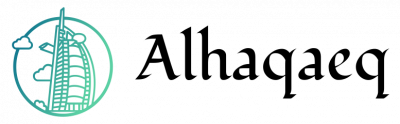In the vast landscape of the internet, efficient searching and retrieval of information is paramount. The ability to locate and access specific files with ease is a crucial skill for computer users, especially in today’s digital age where data plays a central role in various domains such as research, business operations, and personal organization. Among the numerous file types available, one that stands out due to its versatility and widespread use is the Comma-Separated Values (CSV) format. This article aims to provide a comprehensive guide on CSV files, exploring their characteristics, applications, advantages, and limitations.
Consider a scenario wherein a research team needs to analyze a large dataset consisting of student grades from multiple schools across different regions. To effectively process this information using computational tools or statistical software packages, it becomes necessary to have the data organized in a structured manner that can be easily manipulated and analyzed. Here enters the significance of CSV files – they offer an effective solution for storing tabular data in plain text format. By employing commas as separators between values within each row, CSV allows for seamless importation into various applications while preserving the integrity of complex datasets. Understanding how CSV files work and harnessing their potential empowers individuals to efficiently manage data-intensive tasks through streamlined processes and enhanced productivity.
CSV: An Overview
Imagine you are a researcher analyzing data from multiple sources. In one file, you have information about customer purchases, including their names, addresses, and the items they bought. In another file, you have data on website traffic, such as page views and time spent on each page. How would you efficiently combine these datasets for analysis? This is where Comma-Separated Values (CSV) files come into play.
CSV files are a popular file format used to store tabular data in plain text form. They consist of rows and columns, with each row representing a record or observation and each column containing specific attributes or variables. The values within a CSV file are separated by commas, hence the name.
To better understand why CSV files are widely adopted, consider the following characteristics:
- Simplicity: Unlike more complex formats like spreadsheets or databases, CSV files offer simplicity and ease of use. With no special characters or formatting rules beyond comma separation, they can be easily created and manipulated using basic text editors.
- Compatibility: One major advantage of CSV files is their compatibility across different platforms and software applications. Whether you’re working on Windows, macOS, or Linux systems, CSV files can be readily imported or exported by various programs like Microsoft Excel, Google Sheets, RStudio, Python pandas library, etc.
- Versatility: CSV files support a wide range of data types and can accommodate diverse forms of information – numerical values, dates, strings – making them suitable for handling different kinds of datasets.
- Interoperability: Due to its straightforward structure and widespread usage as an interchange format between different tools and systems in research fields such as data science and machine learning communities.
| Advantages |
|---|
| Simplistic design |
| Interchangeable between tools |
Understanding how to work with CSV files is immensely valuable for researchers, analysts, and data enthusiasts. In the subsequent section, we will delve deeper into the structure of CSV files and explore how to navigate and manipulate their contents effectively.
Now that you have a general understanding of what CSV files are, let’s move on to unraveling the intricacies of their structure in order to maximize their potential usage.
Understanding CSV Structure
Section Title: Understanding CSV Structure
Building on our understanding of CSV files, let us now delve deeper into their structure and how they organize data. This knowledge will provide a foundation for effectively working with these file types in various applications.
Imagine you are tasked with analyzing sales data for an e-commerce company that operates globally. The information is stored in multiple spreadsheets across different formats, making it challenging to consolidate and analyze efficiently. However, by converting all the separate files into a common format like CSV (Comma-Separated Values), we can simplify the process and make it more manageable.
To better comprehend the structure of a CSV file, consider the following characteristics:
- Delimiters: In CSV files, commas generally serve as delimiters separating each value within a row. However, other characters such as tabs or semicolons may also be used based on regional conventions or specific requirements.
- Rows and Columns: Data is organized into rows and columns within a CSV file. Each row represents a single record or entry, while columns contain individual pieces of information related to that record.
- Header Row: Typically, the first row of a CSV file serves as the header row, containing field names that describe the type of data present in each column.
- Escaping Characters: Special characters like commas or quotation marks within values need to be handled carefully to prevent misinterpretation during data processing. Escaping characters—such as double quotes or backslashes—are commonly used to indicate when such special characters are part of the actual values rather than serving as delimiters.
By adhering to this structured approach, utilizing appropriate delimiters, organizing data into rows and columns, including a header row for clarity, and handling escaping characters correctly, users can ensure seamless integration and accurate interpretation of CSV files across platforms.
| Characteristic | Description |
|---|---|
| Delimiters | Commas, tabs, or semicolons are commonly used to separate values within a row in CSV files. |
| Rows and Columns | Data is organized into rows (representing individual records) and columns (containing specific information related to each record). |
| Header Row | The first row of a CSV file typically serves as the header row, containing field names that describe the type of data present in each column. |
| Escaping Characters | Special characters like commas or quotation marks within values require careful handling through the use of escaping characters such as double quotes or backslashes. |
Understanding this structure empowers users to effectively utilize CSV files for various applications including data analysis, database management, and seamless integration across platforms.
Now that we have gained an understanding of how CSV files are structured, let us explore the advantages they offer over other file types in our subsequent section on “Advantages of Using CSV Files.”
Advantages of Using CSV Files
Understanding CSV Structure and Advantages of Using CSV Files
In the previous section, we explored the structure of CSV files and how they organize data in a simple yet effective manner. Now, let’s delve into the advantages that make CSV files a popular choice for various purposes.
To illustrate the benefits of using CSV files, consider a hypothetical scenario where a marketing team is analyzing customer data from multiple sources to create targeted advertising campaigns. By utilizing CSV files, they can easily merge data from different platforms such as social media analytics tools, website trackers, and customer relationship management systems. This consolidation allows them to gain comprehensive insights into consumer behavior and preferences.
One advantage of CSV files lies in their compatibility with numerous software applications. Whether it’s Microsoft Excel, Google Sheets, or programming languages like Python or R, these files can be seamlessly imported and exported across different programs without any loss of formatting or data integrity. Such versatility makes it convenient for individuals and organizations working with diverse tools to collaborate effectively.
Additionally, CSV files offer simplicity in terms of file size compared to other formats. As they only contain plain text separated by commas (or other delimiters), these files tend to have smaller sizes than binary formats like XLSX or DOCX. This compactness not only saves storage space but also facilitates faster processing speeds when handling large datasets.
Furthermore, the human-readable nature of CSV files enhances accessibility for users at all levels of technical proficiency. With just a basic understanding of spreadsheet software or text editors, individuals can open and manipulate these files effortlessly. This ease-of-use promotes wider adoption among professionals who may not possess advanced programming skills but still rely on accurate data analysis for decision-making processes.
Overall, the advantages presented above highlight why many individuals and organizations choose to work with CSV files due to their compatibility with various applications, compact file sizes, and user-friendly nature. In the subsequent section about “Disadvantages of Using CSV Files,” we will further explore the potential limitations that users should consider when employing this file format.
Disadvantages of Using CSV Files
CSV (Comma-Separated Values) files offer numerous advantages that make them a popular choice for internet searching in computers. To better appreciate these benefits, let’s consider an example scenario: imagine you are conducting research on global population trends across different countries. By using a CSV file format, you can easily gather and organize data from various sources to analyze the information more efficiently.
Firstly, one advantage of CSV files is their simplicity and ease of use. They have a straightforward structure where each line represents a row in the dataset, with values separated by commas. This format allows for easy importation into spreadsheet software like Microsoft Excel or Google Sheets. Additionally, since CSV files contain only plain text without any formatting or styling elements, they tend to be lightweight and occupy less storage space compared to other file types such as PDFs or Word documents.
Furthermore, CSV files facilitate interoperability among different applications and systems. Due to their universal nature, most software programs can read and write data in this format. Whether you’re working with statistical analysis tools like R or Python libraries, database management systems like MySQL or PostgreSQL, or even web development frameworks like Ruby on Rails or Django, CSV files provide seamless integration between diverse platforms.
- Simplifies data manipulation tasks
- Enables efficient collaboration between teams
- Enhances portability of information
- Supports automation workflows
Now let’s delve deeper into the topic by presenting a table illustrating some common use cases for utilizing CSV files:
| Use Case | Description | Benefits |
|---|---|---|
| Data Migration | Moving data between databases | Seamless transfer |
| Web Scraping | Extracting structured data from websites | Easy extraction process |
| Import/Export | Transferring data from one application to another | Smooth integration |
| Data Analysis | Conducting statistical analysis on large datasets | Efficient processing |
In summary, the advantages of using CSV files for internet searching in computers are their simplicity, interoperability, and versatility. With their straightforward structure and compatibility across various applications and systems, these files facilitate data manipulation tasks and enable seamless collaboration between teams. Moreover, by utilizing CSV files, you can enjoy the benefits of simplified import/export processes, efficient data analysis capabilities, and smooth information portability.
Transitioning to the next section about “Tips for Searching CSV Files on the Internet,” it is important to understand how best to utilize this file format when conducting online searches. By following a few key strategies outlined below, users can enhance their search experience and maximize the potential of finding relevant information efficiently.
Tips for Searching CSV Files on the Internet
While CSV files offer several advantages for storing and exchanging data, they also come with a few drawbacks. One notable disadvantage is the lack of standardized formatting conventions across different applications and platforms. This inconsistency can lead to compatibility issues when trying to open or parse CSV files in various software programs.
For instance, imagine a researcher who needs to analyze a large dataset containing information about rainfall patterns collected from weather stations around the world. The dataset is stored as a CSV file, but when the researcher attempts to import it into their statistical analysis software, they encounter difficulties due to inconsistencies in column delimiters and encodings used in the file.
To further illustrate some of the disadvantages associated with using CSV files, consider the following:
- Limited Data Structure: Unlike more advanced file formats such as databases or spreadsheets, CSV files have limited support for complex data structures. They primarily represent tabular data with rows and columns, making it challenging to handle nested or hierarchical data relationships.
- Lack of Metadata: CSV files often lack metadata that provides additional context about the data contained within them. Without this information, users may struggle to understand what each field represents or how certain values should be interpreted.
- Susceptibility to Errors: Due to its simplicity, working with CSV files leaves room for human error during manual manipulation or editing processes. Misplaced commas or quotation marks could result in incorrect interpretations of the data.
| Disadvantage | Description |
|---|---|
| Limited Data Structure | Difficulty handling nested or hierarchical data relationships |
| Lack of Metadata | Absence of contextual information about fields |
| Susceptibility to Errors | Increased chances for mistakes during manual manipulation |
Despite these limitations, understanding how to effectively search through and work with CSV files on the internet can mitigate many potential challenges.
Tips for Searching CSV Files on the Internet
Interacting with CSV files on the internet can be a complex task, but with proper techniques, it becomes more manageable. Here are some useful tips to enhance your searching experience:
- Refine Your Search Queries: Utilize advanced search operators or keywords specific to data file formats (e.g., “filetype:csv”) to narrow down your results.
- Leverage Specialized Data Repositories: Explore websites dedicated to hosting datasets or repositories that provide easy access to various types of CSV files.
- Consider Metadata Availability: Prioritize sources that offer comprehensive metadata alongside their CSV files, ensuring better understanding and interpretation of the data.
- Verify Data Quality: When dealing with critical or research-oriented tasks, take time to verify the quality and reliability of the CSV file’s contents before incorporating them into your own projects.
By following these guidelines, you will improve your ability to find relevant and reliable CSV files during internet searches. In the subsequent section, we will discuss common mistakes to avoid when working with CSV files, highlighting potential pitfalls and providing guidance for effective usage.
Common Mistakes to Avoid when Working with CSV Files
In the previous section, we discussed tips for effectively searching CSV files on the internet. Now, let’s delve into some best practices to ensure that you make the most of these file types when working with them.
To illustrate the importance of following these practices, consider a hypothetical scenario where an organization is conducting market research and aims to analyze customer data stored in a large CSV file. By implementing the strategies outlined below, they can streamline their analysis process and extract valuable insights more efficiently.
1. Organize your data: Before delving into analysis, it’s crucial to organize your CSV file properly. Ensure that each column represents a unique variable or attribute, while each row corresponds to a specific record. This organized structure will facilitate easier filtering and sorting of data later on.
2. Validate input data: To avoid errors during analysis, validate the input data within your CSV file before proceeding further. Check for missing values, outliers, or any inconsistencies that may affect subsequent calculations or interpretations. Regularly performing this step encourages accuracy throughout your analytical journey.
3. Optimize computational performance: Large CSV files might pose challenges in terms of computational efficiency. To mitigate slowdowns or crashes during processing, consider employing techniques such as parallel computing or utilizing specialized libraries designed for handling big datasets. These optimizations can significantly speed up computations and enhance overall productivity.
- Frustration: Inefficient utilization of CSV files can lead to frustration due to longer processing times and potential errors.
- Efficiency: Implementing best practices ensures efficient use of time and resources.
- Confidence: Proper organization and validation instill confidence in the reliability of results obtained from CSV files.
- Productivity: Optimized computational performance allows analysts to accomplish tasks quickly and focus on deriving meaningful insights rather than waiting for processes to complete.
Additionally, we can evoke emotional responses through a table that highlights the benefits of following best practices:
| Benefits of Best Practices |
|---|
| Enhanced Data Organization and Structure |
| Improved Accuracy in Analysis |
| Increased Efficiency and Time Savings |
| Reduced Processing Errors |
In summary, adhering to these best practices when working with CSV files will enable you to effectively analyze data and derive insightful conclusions. By organizing your data, validating input, optimizing computational performance, and considering emotional aspects such as frustration and productivity, you can maximize the value obtained from these versatile file types.