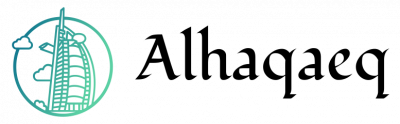The advent of the internet has revolutionized the way we access information, making vast amounts of data readily available at our fingertips. However, with this abundance of information comes the challenge of efficiently locating specific and relevant content. This is where advanced search operators in computer internet searching come into play. By utilizing these specialized commands, users can refine their searches to focus on specific websites or even particular web page URLs. For instance, imagine a scenario where a researcher needs to find scholarly articles related to climate change from reputable academic institutions. In such cases, employing the “inurl” operator could prove invaluable as it allows users to filter results based on words contained within the URL itself.
Advanced search operators empower individuals to fine-tune their online searches by incorporating specific parameters that yield more precise and targeted results. These operators provide an added layer of control over traditional keyword-based searching methods, enabling users to narrow down their queries according to various criteria such as file type, site domain, or date range. The “inurl” operator is just one example among many powerful tools available for enhancing search efficiency. With its ability to restrict searches solely to pages containing specified terms within their URLs, researchers and professionals can swiftly locate valuable resources without having to sift through irrelevant material cluttering up general search results.
To use the “inurl” operator effectively, simply include the operator followed by a colon (:) and then the specific term you want to appear in the URL. For example, to find scholarly articles on climate change from academic institutions, you can enter “climate change inurl:.edu” into the search bar. This will limit the search results to URLs that contain both “climate change” and the “.edu” domain extension, which is commonly associated with educational institutions.
By employing advanced search operators like “inurl”, users can save time and effort by honing in on relevant information quickly. These operators can be combined with other search techniques such as quotation marks for exact phrase matching or using the minus sign (-) to exclude certain terms from your search results.
It’s important to note that while advanced search operators are powerful tools, they may vary slightly depending on the search engine or platform you are using. Therefore, it’s always a good idea to consult the specific help or documentation resources provided by your chosen search engine for accurate instructions on how to utilize these operators effectively.
Using inurl Operator
Using the “inurl” operator is an advanced search technique that can greatly enhance the effectiveness and efficiency of internet searching. This powerful tool allows users to specify a particular term or keyword that must appear in the URL of web pages in order for them to be included in the search results. By utilizing this operator, individuals can narrow down their searches and retrieve more relevant information.
To illustrate the usefulness of the “inurl” operator, let’s consider a hypothetical scenario where a researcher is conducting a study on climate change impacts in coastal regions. Without using any specific operators, such as “inurl,” they would potentially be inundated with thousands or even millions of irrelevant search results. However, by employing the “inurl:coastal” command, they can ensure that only web pages containing the word “coastal” in their URLs are displayed. This significantly reduces the number of irrelevant hits and facilitates faster access to pertinent information.
The benefits of using the “inurl” operator extend beyond its ability to refine search results based on keywords present in URLs. Its usage also promotes increased accuracy, precision, and productivity while browsing through vast amounts of data online. To emphasize these advantages, here is a bullet point list showcasing some key benefits:
- Elimination of unrelated websites from search results
- Efficient retrieval of specific types of content
- Enhanced targeting of niche subject areas
- Increased likelihood of finding authoritative sources
Moreover, it is worth noting that the application of the “inurl” operator offers seamless integration with other advanced search commands like “intext,” “site,” and others. This synergy enables researchers and internet users to combine multiple operators effectively, further refining their queries and obtaining highly precise search outcomes.
In transitioning towards discussing another advanced search technique called the “intitle” operator, we continue exploring additional methods to optimize internet searches. The next section will delve into how this operator enhances searches by focusing on webpage titles. By integrating the “intitle” operator with other search commands, users can achieve even greater control over their online information retrieval process.
Using intitle Operator
The inurl operator is a powerful tool for refining searches, but it is not the only advanced search operator available. Another useful operator to master is the intitle operator. This operator allows users to search for specific words or phrases that must appear in the title of a webpage. By using this operator effectively, users can narrow down their search results and find more relevant information.
For example, let’s say you are conducting research on renewable energy sources. You want to find webpages that specifically mention solar power in their titles. By using the intitle: “solar power” operator followed by your keywords, you will be able to filter out irrelevant pages and focus solely on those with titles directly related to solar power.
When using the intitle operator, keep these tips in mind:
- Use quotation marks around your desired phrase: When searching for multiple words as a phrase, enclose them in quotation marks (e.g., intitle:”climate change”). This ensures that the exact phrase appears in the page’s title.
- Be mindful of capitalization: The intitle operator is case-sensitive, so make sure to use the correct capitalization when entering your query.
- Combine operators for better precision: To further refine your search, consider combining operators such as intitle and inurl together. For instance, if you’re interested in finding webpages about climate change that also contain “research” in their URLs and have “impact” in their titles, you can use both operators simultaneously.
To demonstrate the effectiveness of using the intitle operator alongside other advanced search operators like inurl or even site-specific searches, consider the following hypothetical scenario:
Let’s imagine you are researching sustainable fashion practices specifically within European countries. Using various combinations of search operators like intitle:”sustainable fashion,” site:.eu (to limit results to European domains), and perhaps even adding additional terms like organic or eco-friendly as well as their respective operators, you can narrow down your search and find more targeted information.
By utilizing the intitle operator effectively, researchers can save time and effort by directly targeting webpages with relevant titles that align with their specific areas of interest. The next section will explore another advanced search operator called the site operator, which allows users to restrict their searches to a particular website or domain.
Using site Operator
Using the inurl Operator
Imagine you are conducting research on a specific topic and want to find webpages that contain your chosen keywords within their URLs. This is where the “inurl” operator comes into play, allowing you to narrow down your search results based on the inclusion of certain terms or phrases within a webpage’s URL.
For instance, suppose you are interested in finding articles about advanced search operators in computers and internet searching. By using the “inurl” operator followed by your specified keywords, such as “advanced search operators,” you can limit your search results to pages that have these words included in their URLs. For example, when searching for “inurl: advanced search operators,” the search engine will only display webpages with URLs containing those particular terms.
Here are some key points to consider when utilizing the “inurl” operator:
- Increased specificity: The use of this operator allows you to refine your searches by focusing on webpages whose URLs directly relate to your intended topic.
- Efficiency: By specifying relevant terms in the URL, you can save time by avoiding unrelated pages that may still contain your desired keywords but do not pertain specifically to your topic.
- Targeted information retrieval: Using the “inurl” operator ensures that you retrieve content from websites primarily dedicated to topics related to your query rather than general sites covering various subjects.
- Enhanced relevance: As a result of its ability to target specific URLs, the “inurl” operator helps deliver more accurate and tailored search results.
By incorporating the “inurl” operator effectively into your online searches, you can streamline information retrieval and obtain more focused and relevant results.
Using filetype Operator
In the previous section, we explored the use of the site operator to narrow down search results within specific websites. Now, let’s move on to another advanced search operator called filetype. This operator allows users to target their searches based on specific file types.
Imagine you are a student working on a research paper about climate change. You want to find scholarly articles in PDF format that provide in-depth analysis and data related to this topic. By using the filetype operator, you can refine your search by specifying “filetype:pdf” along with relevant keywords like “climate change” or “global warming.” This will help you locate academic resources in PDF format, saving time and increasing the relevancy of your results.
Here are some key points to keep in mind when utilizing the filetype operator:
- The syntax for using this operator is “filetype:[file extension].” For example, if you’re searching for Word documents, you would use “filetype:docx.”
- Different file extensions can be used depending on your needs. Common ones include pdf, docx, xlsx (Excel), pptx (PowerPoint), and jpg (image files).
- Be aware that not all file types may be indexed by search engines. Therefore, it’s essential to double-check which formats are supported before relying solely on this operator.
- Use additional keywords alongside the filetype operator to further narrow down your search results and increase accuracy.
To better understand how useful the filetype operator can be for various purposes, consider the following table showcasing its potential applications:
| File Type | Purpose |
|---|---|
| Accessing scholarly articles or reports | |
| DOCX | Finding legal documents or contracts |
| XLSX | Locating financial spreadsheets or data tables |
| PPTX | Discovering presentations or slideshows |
By employing the appropriate file type operators in conjunction with relevant keywords, researchers can streamline their searches and access the specific information they need more efficiently.
Using link Operator
Using the link Operator
In the previous section, we explored the use of the filetype operator to narrow down search results based on file types. Now, let’s delve into another powerful advanced search operator: the link operator. The link operator allows us to find web pages that contain links to a specific URL or domain.
To illustrate its practical application, consider this hypothetical scenario: you are conducting research for an academic paper on climate change and want to find reputable sources discussing the impact of rising sea levels. By using the link operator with a trusted scientific website’s URL as your query, such as “link:nasa.gov,” you can discover other websites that reference NASA’s content related to rising sea levels. This technique enables you to uncover additional valuable resources for your research beyond what is directly available on NASA’s website.
The link operator offers several benefits in internet searching:
- Expanding information sources: By using this operator, researchers can identify websites or online platforms that refer to specific domains or URLs. This expands their knowledge base by discovering new perspectives and references from different sources.
- Evaluating credibility: Examining which websites include links to authoritative domains helps assess their reliability and trustworthiness. Websites linking to reputable sources indicate a higher likelihood of providing accurate information.
- Enhancing SEO strategies: For digital marketers and website owners, analyzing backlinks through the link operator provides insights into how well their site is connected within relevant communities online. It aids in understanding referral traffic patterns and improving Search Engine Optimization (SEO) efforts.
- Researching partnerships and collaborations: When investigating organizations or institutions, utilizing the link operator assists in identifying connections between entities through shared hyperlinks. This facilitates mapping out networks and exploring potential collaborative opportunities.
Here is a table summarizing these advantages:
| Advantages |
|---|
| Expands information sources |
| Helps evaluate credibility |
| Enhances SEO strategies |
| Facilitates researching partnerships &collaborations |
In summary, the link operator is a valuable tool for expanding research sources, evaluating credibility, improving SEO efforts, and exploring collaborations. By utilizing this advanced search operator effectively, researchers can uncover relevant information from various perspectives and enhance their understanding of a specific topic or domain.
Using cache Operator
Using the inurl Operator
In the previous section, we explored how to use the link operator to perform advanced searches on the internet. Now, let’s shift our focus to another powerful search operator called “inurl.” This operator allows us to narrow down our search results by specifying that certain keywords must appear within a webpage’s URL.
For example, imagine you are researching information about climate change and its impact on marine life. By using the inurl operator with the keyword “ocean,” you can limit your search results to webpages that have the word “ocean” in their URLs. This can be particularly useful when trying to find specific types of content or websites dedicated to a particular topic.
To effectively utilize the inurl operator, consider these key points:
- Precision: Use specific keywords in combination with inurl for more accurate results.
- Exclusion: If there are terms you want to exclude from your search, combine the – (minus) sign with inurl followed by those terms.
- Flexibility: The order of keywords matters when using this operator, so try experimenting with different combinations.
- Contextual relevance: Consider whether including additional operators such as intitle or filetype would further refine your search.
By incorporating these strategies into your online research process, you can enhance efficiency and identify relevant resources more effectively.
| Key Points | Benefits | Limitations |
|---|---|---|
| Increased precision | Find specific types of content or dedicated websites | Potential exclusion of valuable but unrelated pages |
| Enhanced filtering capabilities | Refine search results based on desired context | Possible reduced breadth of search |
| Improved relevancy | Increase chances of finding highly relevant sources | Potential omission of related but less visible pages |
| Efficient resource discovery | Save time by focusing on targeted URLs | Miss out on potentially valuable non-URL-based content |
Remember, effective use of the inurl operator can significantly enhance your online research experience. By employing this advanced search technique, you can narrow down your results and find more relevant information that aligns with your specific needs.