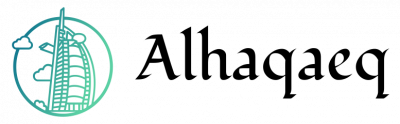The internet has become an invaluable resource for finding information on virtually any topic. However, with the vast amount of data available online, it can often be challenging to locate specific and relevant information efficiently. This is where advanced search operators come into play. By harnessing the power of these specialized commands, users can refine their searches and obtain more accurate results. For example, imagine a student conducting research for an academic paper on climate change. Without using advanced search operators, they may find themselves sifting through countless irrelevant websites and struggling to find reputable sources. However, by utilizing these sophisticated tools, such as quotation marks or site-specific searches, the student could narrow down their search parameters and quickly access authoritative articles from renowned scientific journals.
Advanced search operators offer a range of possibilities to enhance one’s internet searching experience. These unique commands enable users to specify certain criteria when conducting queries, allowing them to filter out irrelevant content and focus only on what is most important. Moreover, advanced search operators empower individuals to dig deeper into specific websites or domains that are known for providing reliable and accurate information in their field of interest. As a result, researchers, students, professionals, journalists – anyone seeking precise and comprehensive information – can benefit greatly from mastering these techniques.
In this article, In this article, we will explore some of the most useful and commonly used advanced search operators and provide step-by-step instructions on how to use them effectively. Whether you are looking for specific phrases within a webpage, searching for information on a particular website or domain, or trying to exclude certain words from your results, we’ve got you covered. By the end of this article, you will have a solid understanding of how to harness the power of advanced search operators to streamline your online research and find the information you need quickly and efficiently. So, let’s dive in and unlock the full potential of your internet searches!
Understanding Basic Search Operators
Imagine you are a student preparing for an important research project on climate change. You sit down at your computer, eager to delve into the vast realm of information available online. However, as you begin typing keywords into the search engine, you quickly realize that your results are overwhelming and not particularly relevant to what you need. This is where basic search operators come in to save the day.
Basic search operators are special symbols or words that can be used in combination with keywords to refine your internet searches and obtain more precise results. By familiarizing yourself with these operators, you can significantly enhance your ability to find accurate and pertinent information efficiently.
To illustrate this point, let’s consider a hypothetical scenario: imagine you want to learn about the impact of deforestation on biodiversity in tropical rainforests. Using only general keywords like “deforestation” or “biodiversity” might yield thousands of articles, making it difficult to sift through them all. However, by employing specific search operators such as quotation marks (“”) around phrases or using the minus sign (-) before certain terms, you can narrow down your search and focus on finding exactly what you need.
Using basic search operators offers several advantages:
- Efficiency: These operators allow users to specify their search criteria precisely, saving time by eliminating irrelevant results.
- Accuracy: By incorporating advanced syntax within their queries, individuals can increase the accuracy and relevance of their search results.
- Precision: Search operators enable users to target specific types of content (e.g., PDF files or images) or limit their searches to particular websites.
- Customization: Users have greater control over their searches since they can combine multiple operators together for even more refined results.
In summary, understanding and utilizing basic search operators empowers researchers and knowledge seekers alike by enabling them to navigate the vast sea of information effectively. By understanding the power of these logical connectors, you can further enhance your search capabilities and uncover exactly what you are looking for.
The Importance of Boolean Operators
Understanding Basic Search Operators has laid the foundation for effective internet searching. Now, let us delve into the world of Advanced Search Operators and discover how they can further enhance our search capabilities. To illustrate their significance, consider a hypothetical scenario where you are conducting research on sustainable energy solutions. By utilizing Advanced Search Operators, you can narrow down your search results to find specific articles published within the last five years that discuss solar energy projects in developing countries.
Advanced Search Operators provide users with more precise control over their searches by enabling them to include or exclude certain terms, limit results to specific websites, or focus on particular file types. These operators utilize symbols such as quotation marks (” “), minus signs (-), plus signs (+), and site colon (site:) to refine search queries. By mastering these techniques, researchers, professionals, and students alike can save time and access relevant information efficiently.
To fully grasp the potential impact of Advanced Search Operators, here are some key benefits:
- Increased accuracy: With advanced operators like quotation marks (” “), users can search for exact phrases or keywords without getting unrelated results.
- Enhanced specificity: The use of site colon (site:) allows users to restrict their searches to specific domains or websites known for providing authoritative information.
- Efficient exclusion: Minus sign (-) helps eliminate irrelevant content from search results by excluding specified terms.
- Focused exploration: Plus sign (+) ensures that certain terms must be included in the search results.
| Operator | Functionality |
|---|---|
| Quotation Marks | Searches for exact phrases |
| Site Colon | Limits search results to specific sites |
| Minus Sign | Excludes specified terms from results |
| Plus Sign | Ensures inclusion of certain terms |
By harnessing the power of Advanced Search Operators, one can unlock a whole new level of precision and efficiency in internet searching. In the subsequent section, we will explore another valuable technique: Using Wildcards and Truncation. With these techniques at our disposal, we can further refine our search queries and uncover even more relevant information from the vast expanse of the internet.
Using Wildcards and Truncation
Imagine you are a researcher trying to find information on the impact of climate change on coral reefs. You know that there may be variations in how different sources refer to this topic, such as using terms like “climate change,” “global warming,” or even specific names for coral reefs. How can you efficiently search for all relevant information without missing out on any potential resources? This is where wildcards and truncation come into play.
Wildcards and truncation are advanced search operators that allow you to broaden your search queries by including variations or unknown parts of words. By incorporating these techniques into your internet searches, you can maximize your chances of finding the most comprehensive and diverse range of relevant results.
Here are some key points to keep in mind when using wildcards and truncation:
- The asterisk () is commonly used as a wildcard character. Placing an asterisk at the end of a word allows you to match multiple variations of that word. For example, searching for “climat” would retrieve results containing not only “climate” but also “climatic,” “climates,” and other related terms.
- Another useful wildcard symbol is the question mark (?). It represents a single character within a word. So if you’re unsure about the spelling or want to account for possible variations, you can use the question mark as a placeholder. For instance, searching for “wom?n” would yield results with both “woman” and “women.”
- Truncation involves removing part of a word while retaining its core meaning. Typically, an ellipsis (…) or dollar sign ($) is used as the truncation symbol. This enables you to capture various forms of a word root simultaneously. For example, searching for “enviro…” could lead to matches with words like “environmental,” “environmentalist,” or “environmentally.”
Using wildcards and truncation enhances your search capabilities and ensures you don’t miss out on valuable information due to variations in terminology. By employing these techniques judiciously, you can expand the scope of your searches and uncover a more comprehensive range of resources.
This allows you to narrow down your results by focusing on particular websites or types of sources, enabling even greater precision in retrieving relevant information related to your research topic.
Searching within Specific Domains
Example: Let’s say you are conducting research on climate change and its impact on agriculture. You want to find articles that discuss the effects of rising temperatures on crop yields in specific regions. By using advanced search operators, such as boolean operators, you can refine your search and obtain more targeted results.
Boolean operators allow you to combine or exclude keywords in your search query, providing greater control over the information you retrieve. Here are three commonly used boolean operators:
-
AND operator (+): This operator is used to include multiple keywords in a search query. For example, searching for “climate change + agriculture” will only return web pages that contain both terms.
-
OR operator (|): The OR operator allows you to broaden your search by including alternative keywords or phrases. For instance, searching for “crop yield | harvest output” will retrieve documents containing either term.
-
NOT operator (-): If there are certain words or concepts you wish to exclude from your search results, use the NOT operator. For instance, searching for “agriculture -pesticides” will omit any web pages that mention pesticides.
Using these boolean operators strategically can help narrow down your search and provide more relevant information for your research purposes.
Now let’s explore how advanced search techniques can be further utilized by incorporating file type filters into your searches.
- Enhances efficiency and accuracy of online research
- Saves time by eliminating irrelevant information
- Provides greater control over retrieved data
- Increases confidence in the reliability of obtained sources
Table Example:
| Operator | Purpose |
|---|---|
| AND | Narrow down search results |
| OR | Broaden range of information |
| NOT | Exclude unwanted keywords |
By employing these powerful tools effectively, researchers can streamline their investigations and uncover valuable insights related to their areas of interest.
Moving forward, let’s delve into the next advanced search technique – Utilizing File Type Filters.
Utilizing File Type Filters
In the previous section, we learned about searching within specific domains to narrow down search results. Now, let’s explore another powerful technique called file type filters that can further refine our internet searches.
Imagine you are a student working on a research paper and need to find scholarly articles related to your topic of interest. By using file type filters, you can specifically search for documents in PDF format, which are often associated with academic papers. For example, by including “filetype:pdf” in your search query along with relevant keywords, such as “climate change,” you can quickly access high-quality scientific literature on the subject.
File type filters offer several advantages when conducting online research:
- Efficiency: Using file type filters allows you to streamline your search process by narrowing down results to specific types of files. This helps save time and effort by eliminating irrelevant web pages or non-relevant content.
- Accuracy: Filtering search results based on file types ensures greater accuracy since certain file formats carry more credibility and reliability than others. For instance, if you’re looking for statistical data sets, searching for files in Excel format (filetype:xls) will likely yield more accurate and reliable information compared to other document types.
- Relevance: Incorporating file type filters enhances the relevance of your search results. Different types of files serve different purposes; therefore, customizing your search to target specific file formats enables you to retrieve information that aligns closely with your needs.
- Specificity: File type filters allow you to delve deeper into specialized areas of knowledge. Whether it’s finding software manuals (filetype:docx), audio recordings (filetype:mp3), or images (filetype:jpg), utilizing these filters enables precise targeting of resources tailored to unique requirements.
To better understand how file type filtering works, consider the following table illustrating various common file extensions and their corresponding meanings:
| File Type | Extension | Description |
|---|---|---|
| Portable Document Format, commonly used for documents | ||
| Word | .doc/.docx | Microsoft Word document format |
| Excel | .xls/.xlsx | Spreadsheet and data analysis file format |
| Image | .jpg/.png | Common image file formats |
By incorporating file type filters into your search queries, you can harness the potential of internet searching to access precise information in a variety of formats.
By implementing these strategies, you will be able to unlock the full power of internet searching and find exactly what you need efficiently and effectively.
Combining Operators for Precision Searching
Transitioning from the previous section on utilizing file type filters, we now delve into the art of combining advanced search operators to achieve even greater precision in your internet searches. Imagine you are a student conducting research on climate change and its impact on coral reefs. By employing various combinations of search operators, you can narrow down your results to find exactly what you need.
One powerful combination is using quotation marks along with other operators. For example, by searching “climate change” AND “coral reefs,” you instruct the search engine to look for web pages that contain both phrases. This ensures that the information retrieved will specifically pertain to the intersection between climate change and coral reefs. Another useful operator is the minus sign (-), which allows you to exclude certain terms from your search results. If you want to learn about the impacts of climate change on coral reefs but not their conservation efforts, a query like “climate change” AND “coral reefs” -conservation would filter out any irrelevant content.
To further enhance your search experience, consider applying site-specific searches combined with other operators. Suppose you trust scientific institutions as reliable sources of information. Using the site operator (site:.edu or site:.gov) followed by relevant keywords can limit your searches exclusively to educational or government websites. For instance, searching site:.edu “climate change” OR “coral reef ecology” would retrieve scholarly articles and research papers discussing these topics within academic circles.
Combining multiple advanced search operators offers numerous benefits for researchers seeking precise and targeted information online. Here’s an emotional response-evoking bullet list highlighting some advantages:
- Increased efficiency in finding accurate and relevant information
- Enhanced ability to navigate through vast amounts of data
- Improved confidence in source credibility
- Time-saving approach when conducting comprehensive research
Now let us summarize these concepts with a three-column table:
| Advanced Search Operator | Purpose | Example |
|---|---|---|
| Quotation Marks | Search for exact phrases | “climate change” AND “coral reefs” |
| Minus Sign | Exclude specific terms | “climate change” AND “coral reefs” -conservation |
| Site Operator | Limit search to certain sites | site:.edu “climate change” OR “coral reef ecology” |
With the aid of these advanced operators, researchers can take their internet searches to new heights of precision. The ability to combine various operators allows for tailored and efficient information retrieval, making it an indispensable tool in today’s digital age.