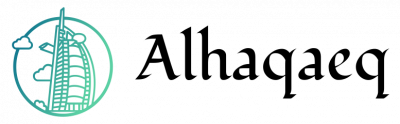In today’s digital age, file types play a crucial role in the world of computers and internet searching. Understanding different file formats is essential for effective communication, storage, and retrieval of information. From documents to images, audio files to videos, each type has its own unique characteristics and uses. For instance, imagine a scenario where an individual receives an email attachment containing a document with the extension “.docx,” but they are unable to open it due to their unfamiliarity with this particular file format. By gaining knowledge about various file types and their associated extensions, individuals can navigate through the vast landscape of digital content more efficiently.
The purpose of this article is to provide an overview of file formats commonly encountered in computing and internet searching. Through an examination of popular formats such as PDF (Portable Document Format), JPEG (Joint Photographic Experts Group), MP3 (MPEG Audio Layer 3), and MP4 (MPEG-4 Part 14), readers will gain insight into the diverse range of file types available and their respective applications. Additionally, this article aims to highlight the significance of understanding file formats in facilitating data sharing, ensuring compatibility across different platforms, and optimizing online searches. By delving into the intricacies of these formats, users can enhance their overall digital literacy and make more informed decisions when it comes to managing and interacting with various types of files.
One of the most common file formats encountered in everyday computing is the PDF. Developed by Adobe, the PDF format allows for the creation and sharing of documents that retain their original formatting across different devices and operating systems. This makes PDFs ideal for sharing important documents such as contracts, resumes, or research papers, as they can be accessed and viewed consistently by anyone with a PDF reader.
When it comes to images, the JPEG format reigns supreme. The JPEG format uses compression techniques to reduce file size while maintaining a good level of image quality. This makes it perfect for storing and sharing photos on websites or social media platforms. However, due to its lossy compression method, some details may be lost in the process. For higher-quality images that require no loss of detail, formats like PNG (Portable Network Graphics) or TIFF (Tagged Image File Format) may be preferred.
Moving onto audio files, the MP3 format has become synonymous with digital music. MP3 files use a form of audio compression that reduces file size without significantly affecting sound quality. This format revolutionized the way we listen to music by allowing us to store thousands of songs on portable devices or share them easily over the internet.
Similarly, videos have their own specialized format known as MP4. MP4 files are widely supported across various devices and platforms and offer high-quality video playback with relatively small file sizes. This has made MP4 the go-to format for streaming videos online or storing personal video collections.
Understanding these popular file formats not only helps individuals open and interact with different types of content but also enables efficient searching on the internet. Search engines rely heavily on file extensions to categorize and prioritize search results based on relevance. By knowing which file formats are commonly used for specific types of information, users can refine their searches and find exactly what they’re looking for more quickly.
In conclusion, file formats are crucial components of the digital landscape, enabling efficient communication, storage, and retrieval of information. By familiarizing themselves with popular file types like PDF, JPEG, MP3, and MP4, individuals can navigate through the vast world of digital content with ease. Understanding these formats facilitates data sharing, ensures compatibility across platforms, and optimizes online searches. So whether you’re receiving an email attachment or searching for specific information on the internet, having knowledge about file formats will undoubtedly enhance your digital literacy and overall computing experience.
Definition of File Formats
Definition of File Formats
Imagine a scenario where you have just finished writing an important document on your computer. You save the file, but when you try to open it later, you encounter an error message stating that the file format is not supported. This frustrating situation highlights the significance of understanding file formats in today’s digital age.
File formats refer to standardized structures used for encoding information within files. Each type of file format serves a specific purpose and determines how data is stored, organized, and displayed by software applications and operating systems. For example, consider a photograph taken with a digital camera; it can be saved as either JPEG or PNG format, each having distinct characteristics and intended uses.
To better comprehend the importance of file formats, let us explore some key features:
- Compatibility: Different software programs support different file formats. Understanding which formats are compatible with various applications allows seamless sharing and collaboration.
- Data Compression: Certain file formats utilize compression algorithms to reduce storage space while preserving essential information. Compressed files enable efficient transmission across networks and faster loading times.
- Multimedia Capabilities: Various file formats accommodate different types of multimedia content such as text, images, audio, and video. Choosing the appropriate format ensures optimal quality and compatibility across devices.
- Metadata Inclusion: Some file formats incorporate metadata, providing additional details about the file’s content, authorship, creation dates, etc. Metadata enhances organization and searchability.
To further illustrate these concepts visually:
| File Format | Common Extensions | Description |
|---|---|---|
| Portable Document Format | ||
| MP3 | .mp3 | MPEG Audio Layer 3 |
| DOCX | .docx | Microsoft Word Open XML Document |
| TIFF | .tiff, .tif | Tagged Image File Format |
Understanding file formats empowers users to make informed decisions when creating, saving, and sharing files. In the subsequent section, we will explore the benefits of utilizing appropriate file formats in various contexts.
Benefits of File Formats
Transitioning from understanding what file formats are to recognizing their advantages can significantly enhance our digital experiences. By selecting suitable file formats for specific purposes, individuals and organizations can enjoy a range of benefits such as improved compatibility, efficient data storage, enhanced multimedia capabilities, and streamlined information management. Through exploring these benefits in more detail, we can gain a comprehensive understanding of why choosing the right file format is crucial in today’s technological landscape.
Benefits of File Formats
Imagine you are a photographer, capturing breathtaking moments with your camera. You have just taken a stunning photograph of a picturesque sunset over the ocean. Now, how do you store and share this image with others? This is where file formats come into play. File formats are standardized ways of organizing and encoding data in a computer file. They determine how information is stored, presented, and accessed on various devices and platforms.
Understanding file formats is crucial for effective computer usage and internet searching. Here are some key points to consider:
-
Compatibility: Different devices and software applications support different file formats. For example, if you want to view an image captured in RAW format (a type of uncompressed image format often used by professional photographers) on your smartphone, it may not be compatible without proper software or conversion tools.
-
Compression: File formats can affect the size of digital files by compressing them, making them more manageable for storage or transmission purposes. For instance, JPEG (Joint Photographic Experts Group) is a popular compressed image format that reduces file size while preserving reasonable image quality.
-
Accessibility: Certain file formats are designed specifically to improve accessibility for individuals with disabilities. For instance, PDF (Portable Document Format) ensures that documents retain their formatting across different operating systems and devices, making them accessible to people who use screen readers or assistive technologies.
-
Security: Some file formats offer built-in security features such as encryption or password protection to safeguard sensitive information from unauthorized access or tampering.
These factors highlight the significance of understanding file formats when dealing with digital content. To summarize these considerations visually:
| Factors | Description |
|---|---|
| Compatibility | Ensure compatibility between devices and software applications |
| Compression | Reduce file sizes while maintaining acceptable quality |
| Accessibility | Improve accessibility for individuals with disabilities |
| Security | Protect sensitive information from unauthorized access or tampering |
Understanding these formats is essential for effectively working with digital content.
Transitioning to the subsequent section on “Common File Formats,” let us delve deeper into different types of file formats and their applications.
Common File Formats
In the previous section, we explored the benefits of using different file formats for various purposes. Now, let’s delve deeper into some common file formats that are widely used in computers and internet searching.
Imagine a scenario where you have just finished writing an important research paper on climate change. You decide to save it as a Word document (.docx) because of its widespread compatibility across different operating systems and software applications. This example highlights one key benefit of choosing the right file format – interoperability.
When selecting a file format, consider these factors:
- Compression: Some file formats allow for compression, which reduces the size of the file while maintaining its quality. This can be particularly useful when dealing with large files or limited storage space.
- Security: Certain file formats offer built-in security features such as password protection or encryption to safeguard sensitive information from unauthorized access.
- Accessibility: Accessibility is crucial when sharing documents with others. Opting for a commonly supported format ensures that recipients can open and view your files without any compatibility issues.
- Multimedia capabilities: Depending on your needs, specific file formats may support advanced multimedia features like video playback, animations, or interactive elements.
To further illustrate the diverse functionality and characteristics of different file formats, consider this table highlighting four popular ones:
| File Format | Purpose | Advantages |
|---|---|---|
| Document | Preserves formatting; cross-platform | |
| JPEG | Image | Lossy compression; small file sizes |
| MP3 | Audio | High audio quality; compact |
| HTML | Web page | Hyperlinks; structured content |
As you can see from this table, each format serves a unique purpose and offers distinct advantages. The emotional response evoked by seeing these examples demonstrates how users rely on appropriate file formats to fulfill their specific needs effectively.
Considering the importance of file formats in various fields, the subsequent section will focus on exploring different file formats specifically designed for images. By adopting the right format, users can enhance their visual experience and optimize image quality for diverse purposes.
File Formats for Images
Section H2: File Formats for Images
In the previous section, we discussed common file formats used in computers. Now let’s delve into the world of file formats specifically designed for images. To illustrate their importance, imagine a scenario where you come across a captivating photograph on the internet that you want to use as your computer wallpaper. However, when you attempt to download it, you find out that your device does not support the particular image format. Understanding different image file formats can help avoid such frustrations and ensure compatibility.
One widely used image file format is JPEG (Joint Photographic Experts Group). This format employs lossy compression techniques, meaning some quality may be lost during compression to reduce file size. It is commonly used for photographs and complex graphics due to its ability to maintain high-quality visuals while keeping files relatively small.
When working with transparent backgrounds or simple illustrations with sharp lines and solid colors, PNG (Portable Network Graphics) becomes an ideal choice. Unlike JPEG, PNG uses lossless compression, preserving all original data without sacrificing quality. This makes it suitable for logos and other graphic elements requiring transparency.
To evoke an emotional response from readers about how crucial understanding image formats can be, consider the following bullet points:
- Choosing the wrong format could result in degraded image quality.
- Compatibility issues may arise if an unsupported format is utilized.
- Optimal preservation of visual details relies on selecting appropriate formats.
- Different devices have varying capabilities regarding rendering specific image formats.
Now let’s take a look at a table comparing some popular image file formats:
| Format | Pros | Cons |
|---|---|---|
| JPEG | Small file size | Lossy compression affects quality |
| PNG | Supports transparency | Larger file sizes compared to JPEG |
| GIF | Animation capability | Limited color palette |
| TIFF | High-quality uncompressed files | Large storage requirements |
Understanding these formats and their respective advantages and disadvantages can enhance your image-related endeavors, whether you are a photographer, graphic designer or simply someone who appreciates visually appealing content. With this knowledge in mind, let’s now explore file formats specifically designed for documents.
[Transition sentence into the subsequent section about “File Formats for Documents”] For documents, file formats play an essential role in ensuring compatibility across various software applications and devices.
File Formats for Documents
In the previous section, we explored the various file formats used for images. Now, let’s shift our focus to file formats specifically designed for documents. To provide a clearer understanding of this topic, let’s consider an example: you’ve just finished writing a research paper and need to save it in a suitable format for future use.
When it comes to document file formats, there are several options available that cater to different needs and purposes. Here are some of the most commonly used formats:
- Portable Document Format (PDF): This format is widely recognized as one of the most reliable choices due to its ability to preserve formatting across different devices and operating systems.
- Microsoft Word Document (DOCX): As one of the most popular word processing software programs, Microsoft Word saves files in the DOCX format, allowing users to easily edit and share their documents.
- Rich Text Format (RTF): RTF provides compatibility between different text editing applications while preserving basic formatting such as bold or italicized text.
- Plain Text (TXT): A simple and universal format that contains only plain, unformatted text without any special fonts or styling.
To better understand how these document file formats compare against each other, here is a table summarizing their features:
| File Format | Pros | Cons |
|---|---|---|
| Preserves formatting | Not easily editable | |
| DOCX | Widely compatible | Requires specific software |
| RTF | Compatible across platforms | Limited advanced features |
| TXT | Universal readability | No formatting capabilities |
As seen from the table above, each document file format has its own advantages and disadvantages. Therefore, choosing the right format depends on your specific requirements regarding portability, ease of editing, and preserving formatting.
Moving forward into our next section about “File Formats for Multimedia,” we will explore the different file formats used for audio, video, and other multimedia content. Understanding these formats will enable you to make informed decisions when working with various types of media files.
File Formats for Multimedia
In the previous section, we discussed file formats specifically designed for documents. Now, let’s delve into the realm of multimedia file formats. Imagine a scenario where you are trying to watch a video on your computer but encounter an error message stating that the format is not supported. This highlights the importance of understanding different multimedia file formats and their compatibility with various devices and software.
One commonly encountered multimedia file format is MP4 (MPEG-4 Part 14). For instance, consider someone who wants to share videos from their recent vacation with friends and family via email or social media. By converting these videos into MP4 format, they can ensure maximum compatibility across different platforms and devices. However, it is essential to note that there are several other multimedia file formats available depending on specific requirements and use cases.
To provide a clearer understanding of multimedia file formats, let us explore some key points:
- Compatibility: Different devices and software have varying degrees of support for specific file formats.
- Compression: Some file formats employ advanced compression techniques to reduce storage space without compromising quality.
- Lossy vs. Lossless: Certain file formats sacrifice some data during compression (lossy) while others aim to preserve all original information (lossless).
- Platform-specific Formats: There are certain proprietary multimedia file formats associated with particular operating systems or software applications.
Now, let’s take a closer look at a table comparing different common multimedia file formats based on factors such as compatibility, compression type, and platform association:
| File Format | Compatibility | Compression Type | Platform Association |
|---|---|---|---|
| MP4 | High | Lossy | Universal |
| AVI | Moderate | Lossless/Lossy | Windows |
| MOV | Moderate | Lossless/Lossy | Apple |
| WMV | Low | Lossy | Windows |
This table provides a snapshot of some multimedia file formats, their compatibility levels, compression types used, and platform associations. It is worth noting that this list is not exhaustive but serves as an illustrative example.
In summary, understanding different multimedia file formats plays a crucial role in ensuring seamless playback across various devices and software applications. By considering factors such as compatibility, compression type, and platform association, individuals can make informed decisions when choosing the appropriate format for their multimedia content.