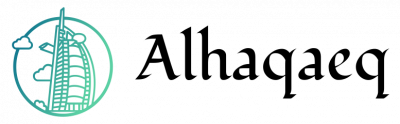The internet is a vast and ever-expanding repository of information, allowing users to access an abundance of resources on various subjects. However, navigating through this wealth of data can often be challenging due to the diverse range of file types employed across different websites. For instance, imagine a student who is conducting research for a term paper and comes across an intriguing article that appears relevant to their topic. Yet, upon attempting to open the document, they are met with frustration as it is saved in a format incompatible with their computer’s software. This scenario highlights the importance of understanding file types and their implications for internet searching and computer compatibility.
In order to effectively search and utilize online resources, one must comprehend the concept of file types – the specific way digital information is stored and organized. File types dictate how data is encoded within a file, determining its structure and functionality. Each type has its own unique characteristics, such as limitations in terms of software compatibility or multimedia capabilities. Consequently, being knowledgeable about these distinctions enables users to make informed decisions when accessing files from the internet or transferring them between devices. By delving into this comprehensive guide on file types, readers will gain insights into the intricacies surrounding common formats like .docx (Microsoft Word), .pdf (Portable Document Format), .jpeg (Joint Photographic Experts Group), .mp3 (MPEG Audio Layer 3), and .mp4 (MPEG-4 Part 14).
Starting with .docx, this file type is the default format for Microsoft Word documents. It allows users to create and edit text-based content, incorporating various formatting options such as fonts, styles, and tables. However, compatibility might be an issue when opening a .docx file on devices that don’t have Microsoft Word installed. In such cases, alternative word processing software like Google Docs or LibreOffice can usually open these files.
Moving on to .pdf files, they are widely used for sharing documents while preserving their original formatting across different operating systems and devices. This makes them suitable for academic papers, legal documents, and professional reports where consistency is crucial. Adobe Acrobat Reader is the most common software used to view PDF files; however, there are also other free PDF viewers available online.
Next up is .jpeg, a popular image file format known for its compression capabilities without significant loss of quality. JPEGs are extensively used for photographs and graphics on websites due to their smaller file sizes compared to other formats like .png (Portable Network Graphics). Almost all image viewing applications support JPEGs by default.
When it comes to audio files, the .mp3 format revolutionized how music is stored and shared digitally. MP3 files use compression techniques that significantly reduce file size while maintaining acceptable sound quality. This made it possible to store large music collections on portable devices with limited storage capacity. Common media players like iTunes or Windows Media Player can play MP3 files.
Lastly, we have .mp4 files which belong to the MPEG-4 multimedia container format family. They are commonly associated with videos but can also contain audio tracks and subtitles. MP4 offers efficient compression algorithms while retaining high-quality video playback across various platforms and devices. Popular video players like VLC media player or QuickTime can handle MP4 files.
Understanding these file types and their associated software compatibility is essential for effectively utilizing online resources, ensuring seamless access to the information you need.
Understanding Common File Formats
Imagine this scenario: You are searching for an important document on your computer, but you can’t seem to find it. Frustration sets in as you realize that the file format may be incompatible with the program you are using. This common experience highlights the importance of understanding different file formats and their compatibility with various software applications.
To navigate the vast landscape of file types, it is essential to grasp the basics. Firstly, a file format refers to the structure and encoding used to store information digitally. Each type has its own unique characteristics, determining how data is organized and accessed by specific programs. For instance, consider a situation where you have captured breathtaking photos with your digital camera. In order to view these images on your computer or share them online, they need to be saved in a compatible image file format such as JPEG or PNG.
To further illustrate the significance of understanding file formats, let us delve into some key points:
- Compatibility: Different programs support specific file formats; thus, choosing the appropriate one ensures seamless access across platforms.
- Compression: Some files undergo compression techniques to reduce their size without significantly impacting quality. This allows for efficient storage and faster transmission over networks.
- Lossy vs. Lossless: Certain formats prioritize smaller sizes at the expense of losing some data (lossy), while others preserve all original information (lossless).
- Multimedia Considerations: Various multimedia elements like text documents, images, audio files, and videos each have their respective formats optimized for their intended purpose.
A table summarizing commonly encountered file formats can provide valuable insights regarding their characteristics:
| File Format | Description | Advantages |
|---|---|---|
| Portable Document Format | Retains formatting | |
| MP3 | MPEG Audio Layer III | High compression rate |
| DOCX | Microsoft Word Open XML Format | Wide compatibility |
| JPEG | Joint Photographic Experts Group | Lossy compression without quality loss |
In conclusion, understanding file formats is crucial for effective digital management. By recognizing the compatibility requirements of different programs and comprehending the advantages offered by various formats, individuals can optimize their experience when accessing and sharing files. In the subsequent section, we will explore popular image file extensions to further enhance our knowledge in this domain.
Popular Image File Extensions
Imagine you are a professional photographer who has just completed a stunning photoshoot. You eagerly transfer the images from your camera to your computer, only to find that you can’t open them because they are in an unfamiliar file format. Frustrating, isn’t it? In this section, we will explore some of the most common file formats used for storing and sharing digital content.
To begin with, let’s delve into four key factors to consider when dealing with file formats:
- Compatibility: Different operating systems and software applications have varying levels of compatibility with different file formats. It is crucial to choose a format that works seamlessly across various platforms.
- Compression: Some file formats use compression techniques to reduce the size of files without significant loss of quality. This allows for faster data transfers and storage efficiency.
- Metadata: Certain file formats support metadata, which provides additional information about the content contained within the file. Metadata can include details such as authorship, creation date, and copyright information.
- Lossy vs Lossless: When it comes to image or audio files, there are two primary types of compression – lossy and lossless. Lossy compression sacrifices some quality to achieve smaller file sizes, while lossless compression retains all original data but may result in larger file sizes.
Now let’s take a closer look at these considerations using a table:
| Factor | Compatible Formats | Incompatible Formats |
|---|---|---|
| Operating Systems | JPEG, PNG | RAW |
| Software Applications | DOCX | |
| Compression | MP3 | WAV |
| Metadata | FLAC | AIFF |
As you can see from the table above, certain formats stand out as being more universally compatible than others. For instance, JPEG and PNG images tend to work well across different operating systems, while RAW format might require specialized software or plugins for editing.
In summary, understanding common file formats is crucial in ensuring compatibility and efficient handling of digital content. By considering factors such as compatibility with operating systems and software applications, compression techniques used, metadata support, and the trade-off between lossy and lossless compression, you can make informed decisions when dealing with different file types.
Audio and Video File Formats
Section: Audio and Video File Formats
In the previous section, we explored popular image file extensions. Now, let’s delve into the realm of audio and video file formats. To illustrate the importance of understanding these formats, consider the following scenario:
Imagine you have recorded an important presentation on your smartphone using a voice recording app. You plan to share this recording with your colleagues via email. However, when you attach the file and hit send, they inform you that they are unable to open it due to an incompatible format. Frustrating, isn’t it? Understanding different audio and video file formats can prevent such compatibility issues.
When dealing with audio files, there is a wide range of formats available. Here are a few commonly used ones:
- MP3: Known for its high compression rate without significant loss in quality.
- WAV: An uncompressed format suitable for professional recordings.
- FLAC: A lossless format that retains all audio data while reducing file size.
- AAC: Commonly used for music streaming services due to its efficient compression.
Now let’s shift our focus to video file formats. Similar to audio files, various options exist depending on your needs:
| Format | Description | Advantages |
|---|---|---|
| AVI | Introduced by Microsoft; widely supported | Compatibility across multiple platforms |
| MP4 | Highly versatile and widely accepted | Good balance between quality and file size |
| MKV | Supports multiple streams (audio/subtitles) | Ideal for storing movies or TV shows along with different language tracks |
| MOV | Developed by Apple; commonly used on Macs | Excellent compatibility within Apple ecosystem |
Understanding these formats empowers users to make informed decisions when working with audio and video files. Whether you need optimal sound quality or smaller file sizes, being aware of the various formats available will ensure compatibility across devices and platforms.
In the subsequent section, we will explore text and document file types. Understanding these formats is crucial for working with written content in digital form. So, let’s dive into the world of textual files and their compatibility considerations.
Text and Document File Types
Transitioning from the previous section on audio and video file formats, we now turn our attention to text and document file types. Understanding these file formats is crucial for effective internet searching and computer compatibility as they encompass a wide range of information sources, including articles, reports, presentations, spreadsheets, and more.
Consider this hypothetical scenario: You are conducting research for an academic project and come across a PDF (Portable Document Format) file that contains valuable data relevant to your topic. However, upon attempting to open it with various software applications installed on your device, you encounter difficulties in accessing the content. This highlights the importance of understanding different text and document file types to ensure seamless access to information.
To aid in grasping the significance of text and document file types beyond their mere technical definitions, let us explore some emotional responses associated with them:
- Empowerment: Having documents available digitally provides convenience by allowing quick searches within large volumes of textual data.
- Frustration: Incompatibility issues can arise when trying to open files created using specific software or versions.
- Efficiency: Properly organizing electronic documents enables easy retrieval without spending excessive time searching through physical copies.
- Collaboration: Sharing editable documents fosters teamwork among colleagues or classmates working together remotely.
Additionally, consider the following table outlining common text and document file types along with their characteristics:
| File Type | Extension | Description |
|---|---|---|
| Portable Document Format used for preserving formatting elements across platforms | ||
| DOCX | .docx | Microsoft Word format introduced in 2007 offering advanced features |
| ODT | .odt | OpenDocument Text format supported by various office suites, including LibreOffice and Google Docs |
| TXT | .txt | Plain text files containing unformatted content that can be opened by any text editor |
Understanding the emotional impact of file types on our daily activities is essential for efficient internet searching and ensuring compatibility across different devices. In the subsequent section, we will delve into executable and program files, further expanding our knowledge of computer systems.
Transitioning to the next section without explicitly stating “step,” let us now explore the realm of executable and program files, which play a crucial role in running software applications seamlessly.
Executable and Program Files
Transitioning from the previous section, where we explored various text and document file types, let us now delve into the world of executable and program files. To illustrate their significance in everyday computer usage, consider a hypothetical scenario where you download a new software application for video editing. The downloaded file is an executable (.exe) file that allows you to install and run the program on your computer.
When it comes to executable and program files, there are several key aspects worth understanding:
-
Functionality: Executable files contain instructions that enable specific tasks or operations to be performed on a computer system. These files often have extensions such as .exe (Windows), .app (MacOS), or .apk (Android). They may include standalone applications like word processors or web browsers, as well as installation files for larger programs.
-
Compatibility: Different operating systems require different formats of executable files. For instance, Windows-compatible executables won’t work on Mac computers unless they are specifically designed for cross-platform compatibility. This highlights the importance of checking whether a program’s executable file is compatible with your operating system before attempting to execute it.
-
Security Considerations: As with any type of file, it is crucial to exercise caution when downloading or executing executable files obtained from unfamiliar sources. Malicious actors can disguise harmful software within seemingly harmless executables. It is advisable to use reputable sources and employ antivirus software to scan these files prior to execution.
To further emphasize the significance of this topic, let us explore some potential risks associated with executing unknown or untrusted executable files:
| Risk | Consequence | Example |
|---|---|---|
| Malware | Data loss | Ransomware |
| Viruses | System damage | Trojan Horse |
| Spyware | Privacy breach | Keylogger |
| Adware | Intrusive ads | Browser hijacker |
By familiarizing ourselves with these risks, we can better protect our computer systems and personal information.
In the subsequent section, we will shift our focus to archiving and compression formats. Understanding how files are compressed and archived helps us efficiently store and share data while minimizing file size.
Archiving and Compression Formats
Section H2: Executable and Program Files
In the previous section, we explored the world of executable and program files, understanding their purpose and how they function within computer systems. Now, let us delve into another crucial aspect of file types – archiving and compression formats.
Imagine this scenario: You have a large collection of high-resolution photographs from your recent vacation that you want to share with your friends. However, sending these files individually would be time-consuming and inefficient. This is where archiving and compression formats come into play. These file types allow you to combine multiple files into one archive, reducing their overall size for easier storage or transmission.
When it comes to archiving and compression formats, there are several options available. Here are some commonly used ones:
- ZIP (.zip): One of the most widely recognized formats, ZIP allows for easy compression and extraction of files while maintaining folder structures.
- RAR (.rar): Similar to ZIP but offering higher compression ratios, RAR archives are often used when dealing with larger files or collections.
- 7z (.7z): Known for its impressive compression capabilities, the 7z format is popular among users who prioritize file size reduction without compromising quality.
- TAR.GZ (.tar.gz): Combining both archival (TAR) and compression (GZ) functionalities, this format is frequently utilized in Unix-based operating systems.
Now let’s take a closer look at these formats through a comparison table:
| Format | Compression Ratio | Platform Compatibility | Encryption Support |
|---|---|---|---|
| ZIP | Medium | Widely supported | Limited |
| RAR | High | Wide range | Yes |
| 7z | Very high | Moderate | Yes |
| TAR.GZ | Low | Unix-based systems | No |
As seen in the table above, each format has its own strengths and weaknesses, catering to different needs and preferences. It is essential to consider factors such as compression ratio, platform compatibility, and encryption support when choosing the right archiving or compression format for your specific requirements.
In summary, archiving and compression formats provide efficient ways of combining multiple files into a single archive while reducing their overall size. Whether you opt for the widely recognized ZIP format or explore alternatives like RAR, 7z, or TAR.GZ, understanding these file types will empower you to effectively manage and transmit large collections of data with ease.